You can obtain the area, perimeter, and mass properties defined by selected objects or a sequence of points.
Calculate a Defined Area
You can measure an arbitrary closed region defined by the points you specify. The points must lie on a plane parallel to the XY plane of the current UCS.
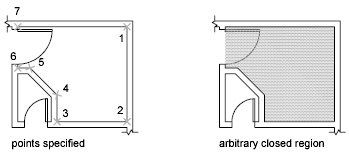
Calculate Mass Properties
You can analyze 3D solids and 2D regions for their mass properties including volume, area, moments of inertia, center of gravity, and so on. In addition, the result of the computations can be saved to a text file.
Calculate the Area, Perimeter, or Circumference of an Object
You can calculate the enclosed area and perimeter or circumference of circles, ellipses, polylines, polygons, regions, and 3D solids. The displayed information differs according to the type of object you select.
- Circles. Area and circumference are displayed.
- Ellipses, closed polylines, polygons, planar closed spline curves, and regions. Area and perimeter are displayed. For wide polylines, this area is defined by the center of the width.
- Open objects such as open spline curves and open polylines. Area and length are displayed. The area is computed as though a straight line connects the start point and endpoint.
- 3D solids. Total 3D area for the object is displayed.
Example: How Various Areas are Calculated
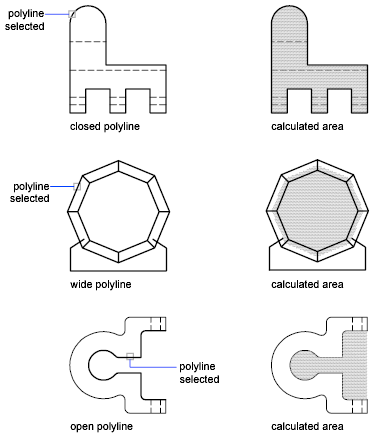
Procedures
To calculate the area of an object
- Click



- Select the object and press Enter.
- Press Enter.
The area displays in the current units format.
To calculate an area you define
- Click


 .
.
- Specify points in a sequence that define the perimeter of the area you want to measure.
Note: If necessary, click on an object snap.
- Press Enter.
The first and last points connect to form a closed area. The area and perimeter display in the current units format.
To calculate the mass or volume of an object
- Click

 .
.
- Select an object and press Enter.
A text window displays the mass properties and then asks if you want to write the properties to a text file.