Flame Family now supports AWS CDI for high quality low latency reference monitoring on AWS instances.
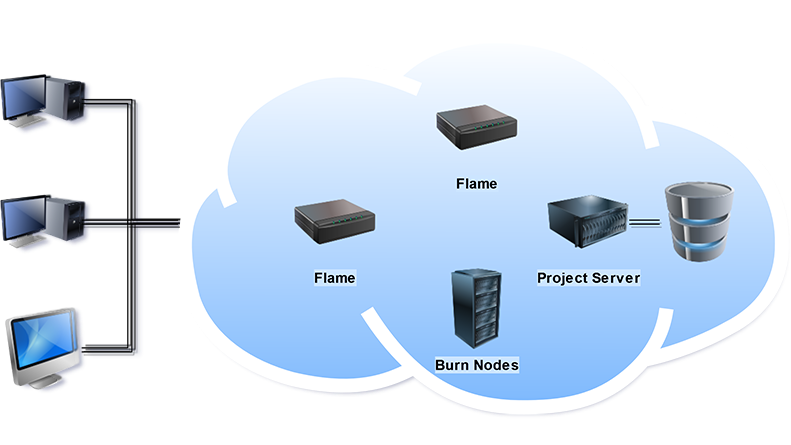
Flame now supports AWS Cloud Digital Interface (CDI) for high quality low latency reference monitoring on AWS instances. Flame Family can now send a low-latency, high-quality video reference monitoring signal through the CDI streaming service on their AWS instances.
With support for 8-bit, 10-bit, and 12-bit video signals with audio, Flame AWS users can now work on the most demanding projects almost anywhere. When paired with solutions from AWS platform partners like Streambox and Colorfront, this signal can be sent to multiple points of consumption and devices, enabling remote work as well as collaboration with fellow artists and review stakeholders.
To create the Flame Family instance you must use the FLame Family 2023.3 AMI as it contains the components required for CDI. CDI is only available to G4 instance types.
To use CDI, you must plan your deployment accordingly:
- Create a new security for the Elastic Fabric Adapter (EFA). See AWS Virtual Private Cloud Configurations for more information.
- Create new Flame instances and enable EFA: you cannot update an existing instance to use EFA. See Networked Autodesk Flame Configuration or Standalone Autodesk Flame Configuration for more information.
- Configure Flame, Flame Assist, or Flare to use CDI for broadcast monitor. See Monitoring Using CDI for more information.