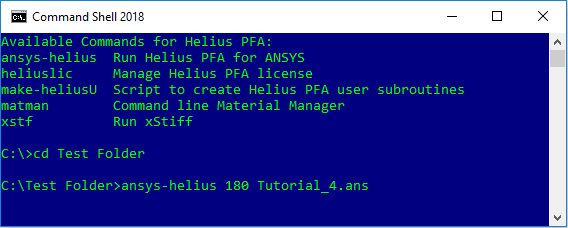Submit the Input File for Analysis
The input file is now ready to be submitted for analysis through a command prompt.
All parameters specific to a progressive fatigue analysis using Helius PFA have been added. This includes specifying an initial temperature for the analysis, creating a fatigue load step, and specifying the block loading history in the HIN file.
A batch file named ansys-helius.bat is included with the product installation that simplifies the submission of Helius PFA jobs. This batch file is located in the "bin" folder in the Helius PFA directory on your computer. The use of this batch file is demonstrated here.
Open the Autodesk Helius PFA Command Shell.
- A shortcut to this command shell was installed on your desktop during installation of the product.
- If you deleted the shortcut, the command shell is named heliuscmd.exe and is located in the "bin" folder of the Helius PFA directory.
Change the directory to the location of the input file by entering:
cd [directory address]As an example, if the input file is located in "C:\Test Folder", enter "cd C:\Test Folder" as shown below.
Submit the job by entering the following command as shown below:
ansys-helius 211 Tutorial_4.ansIn the above, ansys-helius calls the batch file that submits jobs using the custom ANSYS executable, 211 is the version of ANSYS (212 and 221 are the other valid options), and Tutorial_4.ans is the name of the input file.
Note: You will likely have to close the ANSYS Mechanical APDL application prior to submitting the input file for analysis.