The workflow for creating a plastic part is to first create a Mold Design project file in which all design elements are stored, and then place one or more parts in the mold design project.
The Create Mold Design dialog box specifies the file name and location of the mold design.
Mold design part file
After you create a Mold Design project, you can add the part to mold.
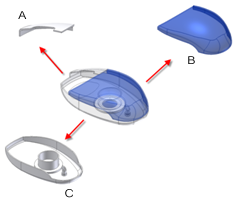
The part can reside in any folder, but we recommend the project folder.
Mold design assembly file
Each new mold design assembly is created from a template file named Mold Design.iam. This template file is located in the Templates folder in the Default Templates location.