The feature models the most common shapes for a snap fit: the hook and loop styles.
A common joining mechanism among plastic parts is the Snap fit. It is based on a placement datum (a point on a sketch or a 3D point), two directions, and a set of geometric parameters for determine the shape that can also be directly manipulated on the graphics preview.
Hook style:
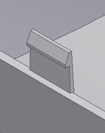
Loop style:
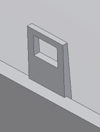
The placement of a Snap fit feature is determined by one of the following elements:
-
Points on a sketch
, where the sketch normal provides the beam direction. Click the direction preview arrow to toggle the beam in the opposite direction.
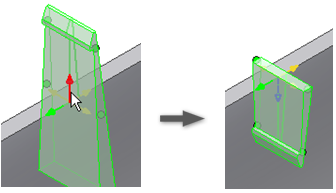
The hook/catch direction is normal to the beam direction. Click the direction preview arrows to switch to the four quadrants at 90-degrees.
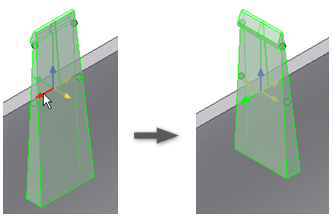
-
Work points
or
sketch points
, select placement points from different sketches or work points. In this case the sketch normal is not used, and the direction of the beam and hook/catch direction must be defined by selecting geometric or work elements.
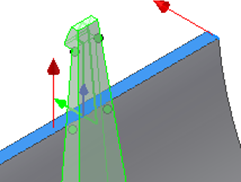
Once the beam and hook/catch directions are chosen, you can still flip the orientation of both by selecting and dragging the arrows.
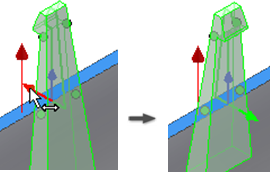
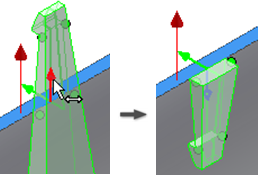
Finally, you have the option to extend the shape of the beam to the next face automatically.
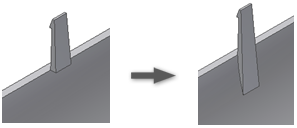
You can set the dimensions of the Snap fit feature by using manipulators. They are available on the preview, to define the geometric parameters interactively when precise dimension input is not used.
The Snap-fit preview image shows some of the control points you can manipulate. Hovering over the cross section highlights the segments that can be dragged. Hovering on key points shows additional points that can be dragged. Some points remain hidden to prevent cluttering of the preview. Hover the cursor over the preview to get a feel for the responsiveness of the manipulators.
There are two types of manipulators:
- Dot manipulators define some of the angular and linear parameters of the snap-fit. Examples of how dot manipulators work are shown in the following images:
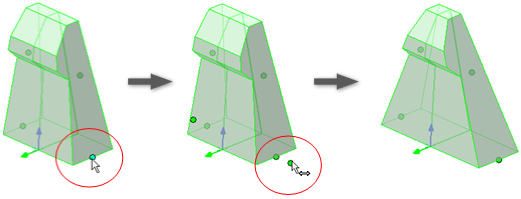
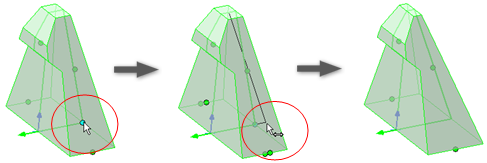
- Profile manipulators define the linear parameters of the snap-fit.
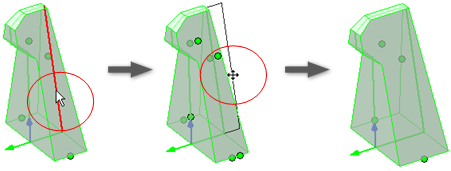
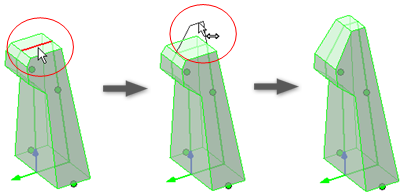
The loop style has similar manipulators.
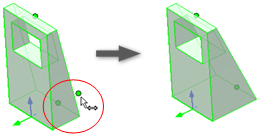
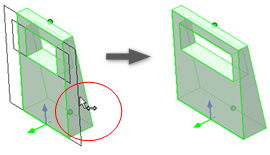
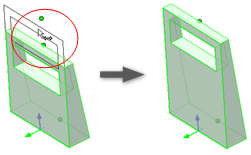
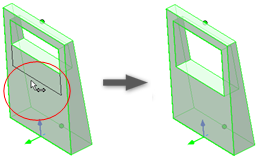
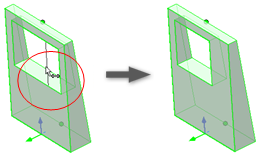
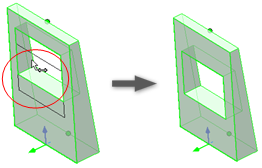
Preview can be turned on/off with the usual check box control.