Produce an organized list of parts in the drawing.
What's New: 2022
 |
A parts list uses the default formatting set in the parts list style associated with the active drafting standard. If you create a parts list by selecting a view of an iAssembly member, the default is the member in the view. The QTY column for the member is displayed in the parts list, if it has been specified in the style. If you create a parts list by browsing to an iAssembly, the parts list default is for the active member. |
|
|
Tip: To move a parts list, click the parts list and drag to a new location.
|
What is BOM delegation?
- The model state is a migrated non-Master Level of Detail.
- The model state is a migrated substitute part LOD.
- The model state is a substitute part file.
The parts list for a model state created from a migrated non-Master LOD uses the Master model state Bill of Materials. The parts list for a substitute created from a migrated LOD substitute also uses the Master model state BOM. The parts list for a substitute uses the model state BOM of the source assembly.
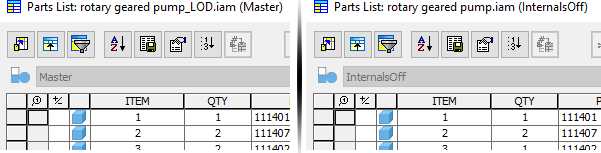
Parts List and Instance Properties
Instance properties are properties assigned to individual component instances that are stored in the parent assembly. Unlike iProperties, instance properties don't affect the referenced component files. To learn how to display instance properties in a parts list, see To Work with Instance Properties.
