An iPart can have up to nine keys used to define criteria for AutoDrop and filtering out the iPart for tube and pipe styles.
Pipe iParts typically have three family key columns: nominal size, schedule number, and pipe length. For the sample pipe iPart:
- On the Other tab, NPS is primary key {1} and SCH is secondary key {2} .
- On the Parameters tab, PL is tertiary key {3} .
Fitting iParts typically have one family key column: nominal size. For the sample elbow iParts, on the Other tab, NPS is primary key {1}.
The following image illustrates the relationship between iPart family key columns and part family thumbnail page in the Content Center.
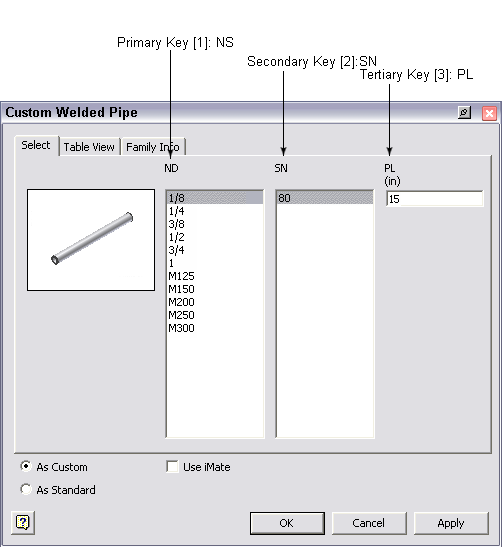
Family key columns play an important role in the file naming schema for part families in the Content Center. After authoring and publishing, the sequential combinations of hierarchical keys form the value of the pre-defined property in the Content Center. In this case, {DESIGNATION} is pipe {NS} {SN} {PL}, in which pipe indicates the conduit part type.
The Tube & Pipe Authoring command predefines a list of available part types to author, such as Tubes, Pipes, Hoses, Couplings, Elbows, and Tees. When no category is appropriate for the fitting part being authored, select Other.
You cannot select an edge next to a torus or spline face to define connection points and connection axes.
| For more information | |
|---|---|
| Help Topic | |