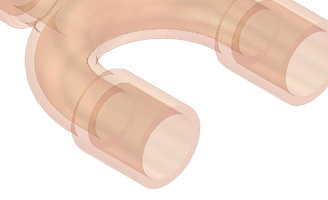
After you create a custom fitting or component and transform it to an iPart factory, you can use the Tube & Pipe Authoring command to prepare the part for publishing to the Content Center Library. You can also author and publish a normal part (not an iPart) as a fitting.
Once authored, you can publish the tube and pipe iPart and normal parts into the Content Center.
What part types are available for authoring and publishing?
All standard part types such as adapters, crosses, elbows, flanges, and so on, are available for authoring and publishing with the default number of connections. You cannot author normal parts as conduit parts . Use the Other type when you cannot categorize the part being authored into any available fitting types.
|
Part Type |
Default Connections |
Fitting/Conduits |
|
Adapters |
2 |
Fitting |
|
Bushings |
2 |
Fitting |
|
Caps |
1 |
Fitting |
|
Connectors |
2 |
Fitting |
|
Couplings |
2 |
Fitting |
|
Crosses |
4 |
Fitting |
|
Elbows |
2 |
Fitting |
|
Flanges |
2 |
Fitting |
|
Gaskets |
2 |
Fitting |
|
Hose Fittings |
2 |
Fitting |
|
Inserts |
2 |
Fitting |
|
Nipples |
2 |
Fitting |
|
Nuts |
2 |
Fitting |
|
Plugs |
1 |
Fitting |
|
Reducers |
2 |
Fitting |
|
Return Bends |
2 |
Fitting |
|
Tees |
3 |
Fitting |
|
Unions |
2 |
Fitting |
|
Valves |
2 |
Fitting |
|
Y Bends |
3 |
Fitting |
|
Hoses |
2 |
Conduit . This type is not available for authoring normal tube and pipe parts. |
|
Pipes |
2 |
Conduit. This type is not available for authoring normal tube and pipe parts. |
|
Tubes |
2 |
Conduit. This type is not available for authoring normal tube and pipe parts. |
|
Other |
2 |
Fitting. This type is used when the authored part cannot be categorized into any available fitting types. |
|
Branches |
2 |
Fitting. It includes one subcategory, Butt Welded. |
How are tube and pipe parts authored?
You can author and publish tube and pipe iParts as either pipes or fittings. When authoring tube and pipe iParts, you specify:
- Connection number
- End treatment
- Parameter and iPart table mapping
- Connection point and connection axis, and for branch fittings, mating point and pipe axis for the second connection point
- Engagement for the iPart, and for branch fittings, cut profile for mating pipe
- ISOGEN properties for fittings
You can only author and publish normal parts as fittings. When authoring normal parts, you specify:
- Connection number
- End treatment
- A fixed nominal size
- Connection point and connection axis, and for branch fittings, mating point and pipe axis for the second connection point
- Engagement for the iPart, and for branch fittings, cut profile for mating pipe
- ISOGEN properties for fittings