As you select valid geometry, such as two circular openings, vertices, and work points, the system generates the required segments and route points. More than one routing solution can exist based on the points selected. In that case, the Select Other command displays. You can cycle through the solutions upon route creation or later edits, and select the one that best fits your needs.
To cycle through available solutions, click the arrows. Click the middle green area to make your selection.
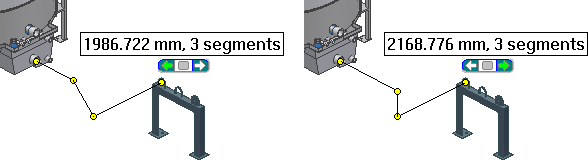
If there are multiple auto-route solutions in a single route, Select Other cycles through the solutions in each section before it advances to the next section.
Solutions are evaluated and prioritized based on length and number of segments. The length and segment information is included in a tip as you consider the available solutions.
If you must switch to a new auto region solution in later edits, activate the route environment. The Alternate Solution command is available when right-clicking the auto region in the Model browser.
| For more information | |
|---|---|
| Help topics | |