Select specific results types being presented as diagram. Run the simulation before you can view results displayed as diagrams for selected beams.
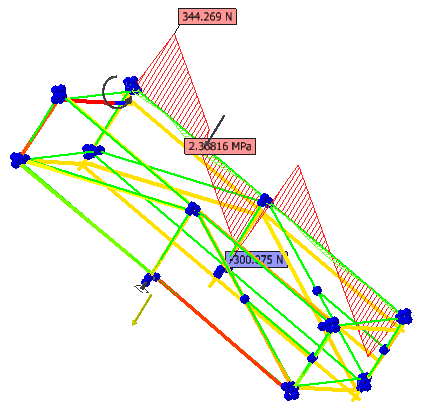
You can select an appropriate color for each of the results and differentiate positive and negative values in the Diagrams tab of Frame Analysis Settings.
Use the Diagram Scales dialog box to adjust the scale of displayed diagrams.
|
|
|
