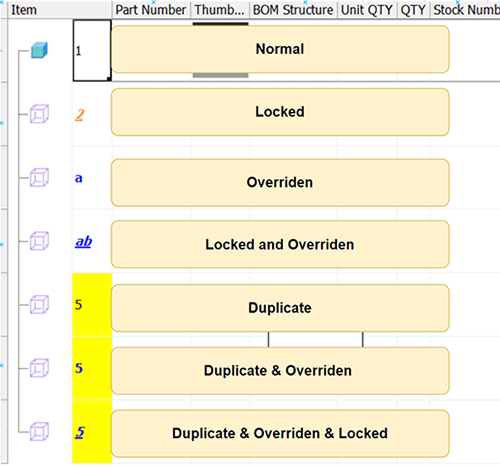A new BOM Settings option is introduced this release that lets you control zero quantity visibility and item number sequencing.
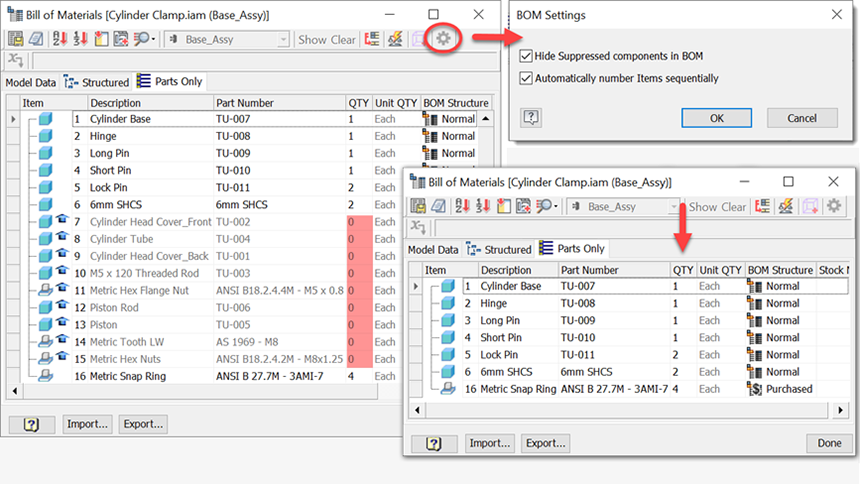
New BOM Settings Options
Suppressed components in model states appear as a 0 QTY in the BOM and have an impact on item numbers. To provide control over the BOM behavior of suppressed components, a new BOM Settings option is added to the Bill of Materials. Click BOM Settings and then enable or disable:
- Hide Suppressed components in BOM
- Automatically number items sequentially
For more information, see Bill of Materials Reference.
New BOM Item Status Indicators
BOM items can be overridden, duplicated, or locked. The item numbers now display differently for these conditions.