Inventor 2023 delivers customer requested enhancements, improved workflow between products, and improvements related to standards compliance.

Inventor 2023 delivers:
- Customer Driven Improvements: Autodesk Inventor 2023 continues to deliver enhancements requested by you and the Inventor user community. Improvements labeled with
 An Inventor® Ideas submission in the What's New indicate new functionality delivered as a direct result of your requests. Share your ideas at
Inventor Ideas forum.
An Inventor® Ideas submission in the What's New indicate new functionality delivered as a direct result of your requests. Share your ideas at
Inventor Ideas forum.
- Connected Workflows: Autodesk Inventor 2023 extends interoperability between Fusion 360 and other applications making it easier than ever to get your job done.
- Continued Drive Toward Compliance (2D and 3D Standards): Autodesk Inventor 2023 continues to deliver standards driven improvements that enable you to produce compliant designs.
Read the following for more details on what’s new.
Customer Driven Improvements
-
Mark Command, a new feature command for standard and sheet metal parts.
- Use sketch text or geometry to add marking features to your models.
- Use Mark Styles to control the modeling and export properties of Mark features. Use the Styles and Standards editor to manage Mark Styles.
- Export to specific layers in DXF or DWG files.
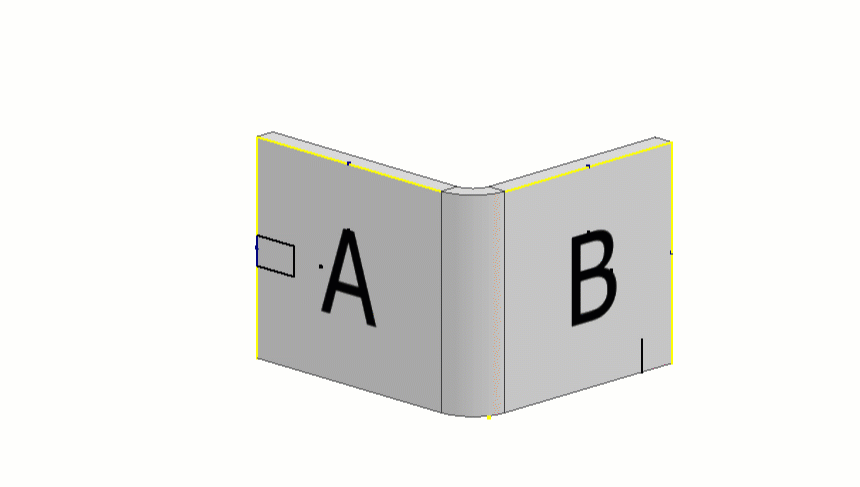
Check out the new Mark Feature guided tutorial.
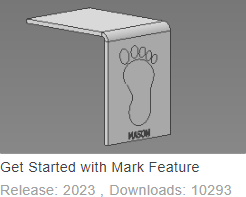
- Tolerancing: Model states support the use of unique tolerance settings for each state.
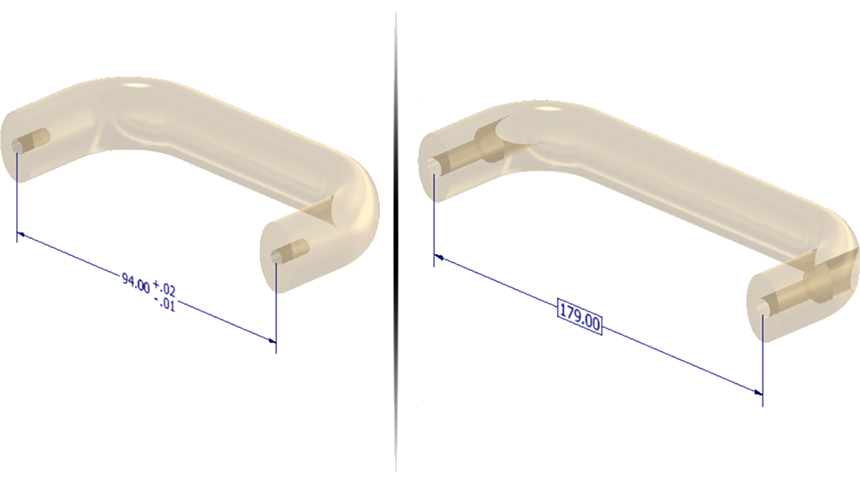
- Basic tolerance: The Parameters Editor provides access to the Basic tolerance which can be promoted and synced with 3D annotations in the model and retrieved in drawings.
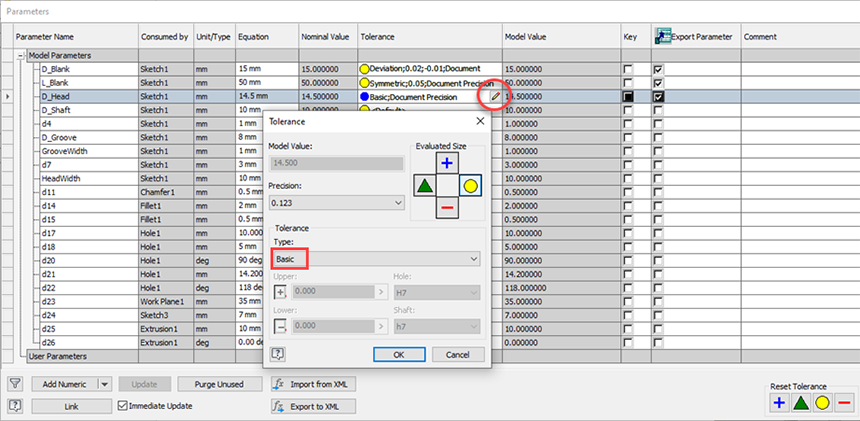
- Basic is also accessible for Sketch dimensions.
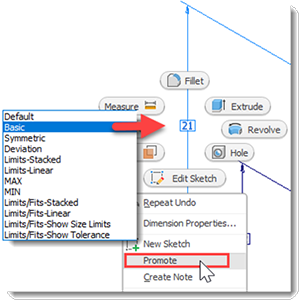
- Basic is also accessible for Sketch dimensions.
- If you prefer, you can configure tolerance, text, and Boolean parameters in an Excel spreadsheet and use them in Model states, iParts, and iAssemblies.
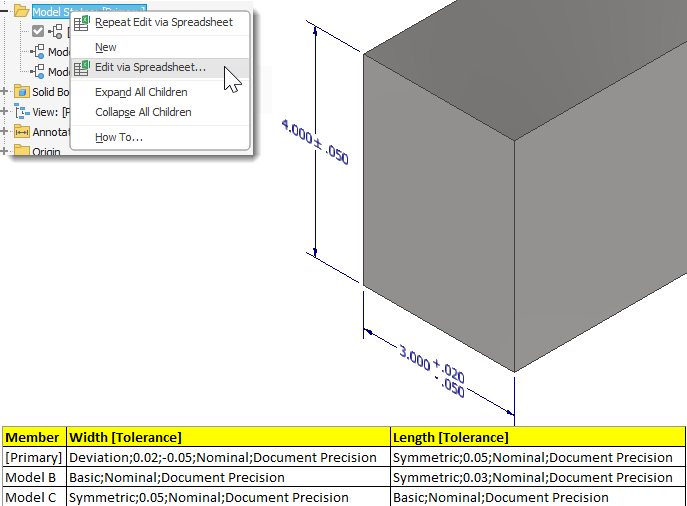
- Fillets: Apply tolerances to fillet parameters.
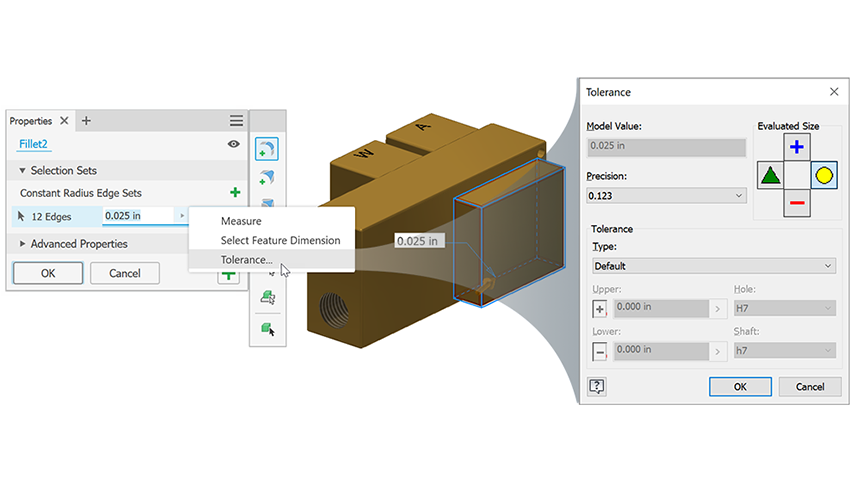
- Sheet Metal: Extended browser information is available for sheet metal parts. The option can be activated from the Application Options > Part tab or from the browser node.
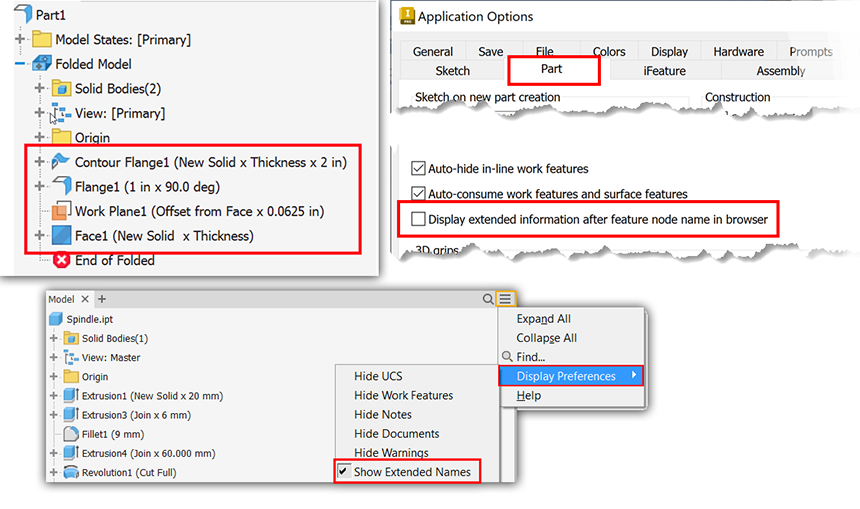
- A new Sheet Metal Template option is added to Tools > Document Settings > Modeling tab > Make Components Options dialog to select or browse to the template used to create new sheet metal part files.
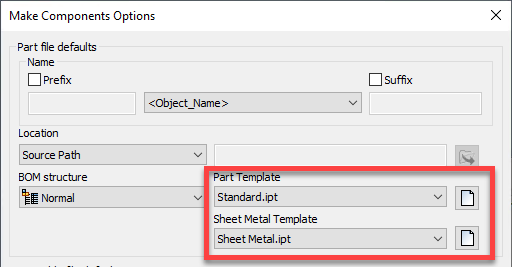
- Extrude and Revolve: All property panel settings for Extrude and Revolve features are preserved in presets for easy reuse.

- Sketch format: A new "Link sketch formatting from source component" option is added to the Derive dialog. It enables to control if the sketch blocks in the derived part update if the lines in the source part are changed.
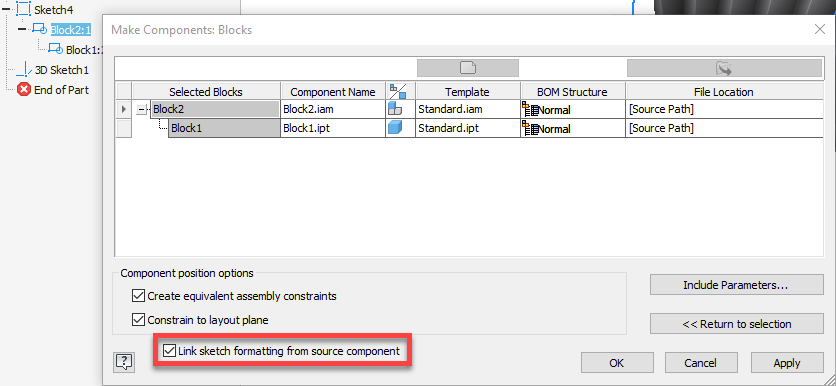
- Projected Geometry: It is now possible to select all dereferenced (or sick) projected geometry in a sketch so it can quickly be deleted or looked at for repairing.
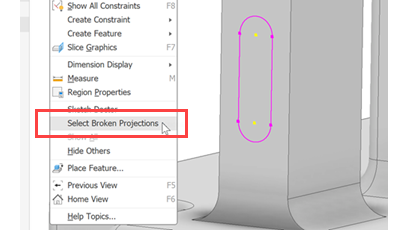
- Model Sketch Text: Use Standard iProperties and Custom iProperties from the active model in Part sketch text.
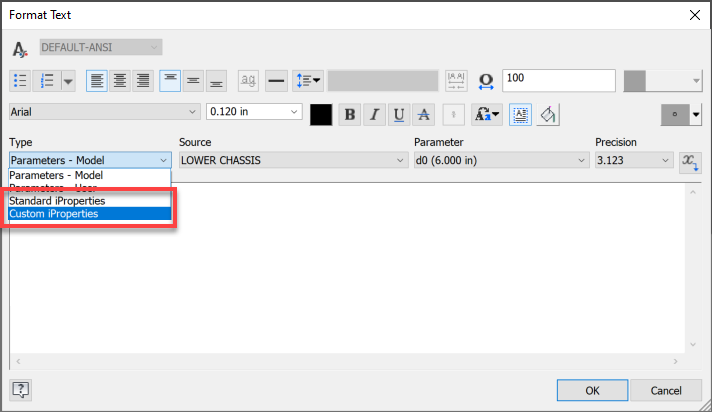
- iLogic: You can add external rules and global forms to the ribbon, sort the order of multi-value parameters numerically, and use the Measure.PreciseExtents to obtain more accurate results for curved parts.
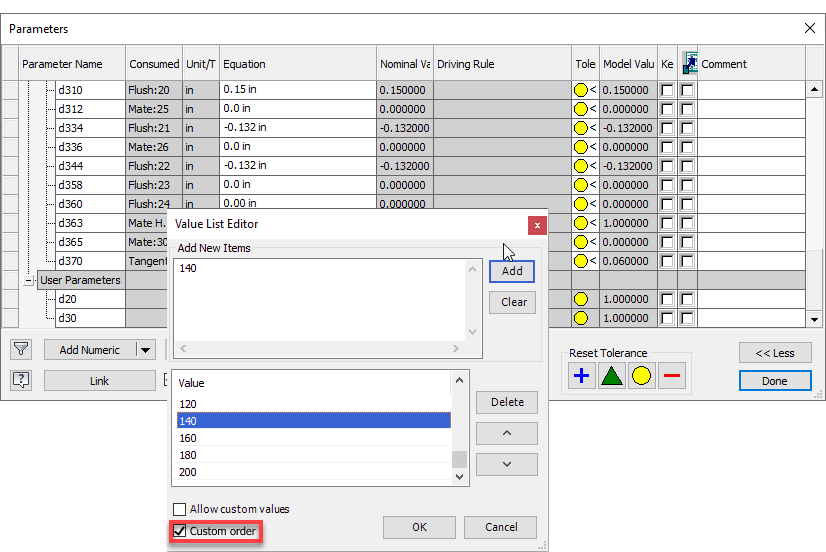
- Assembly BOM: The new BOM Setting options turn off visibility of suppressed components and sequentially numbers items.
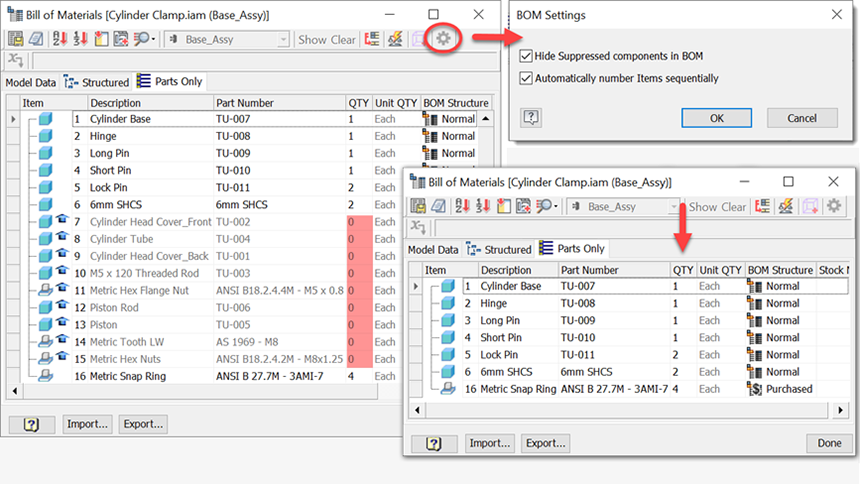
- BOM item numbers have multiple display states to indicate the difference between normal, locked, overridden and duplicated states or combinations thereof.
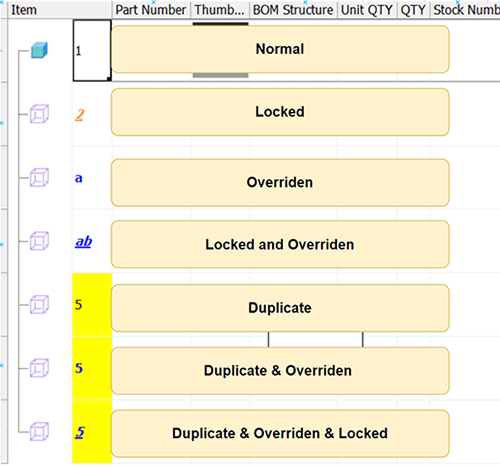
- Model States: Streamlined substitute model states workflow by disabling irrelevant commands, making it easier to locate available commands.
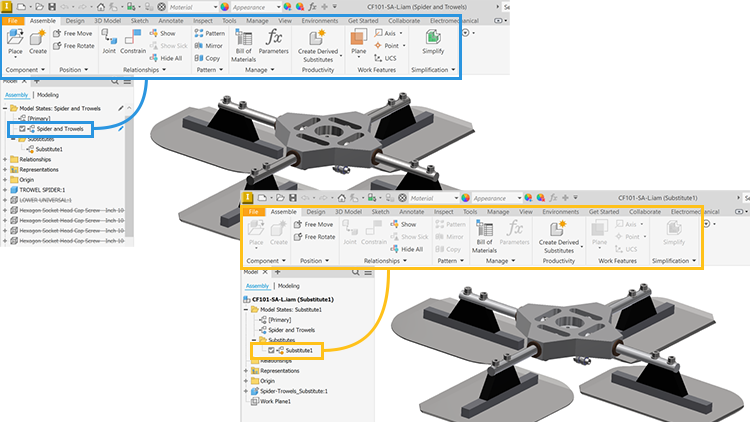
- Constraints: Suppressing constraints is easier than ever with the new dialog option. You can create a constraint and suppress it at the same time, then unsuppress the constraint when you choose.

- Assembly Browser: The icons for suppressed sheet metal and weldment parts are updated to reflect the look of the unsuppressed icons.
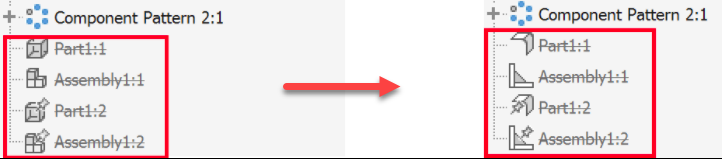
- Relationships: The Relationships command works for suppressed components.
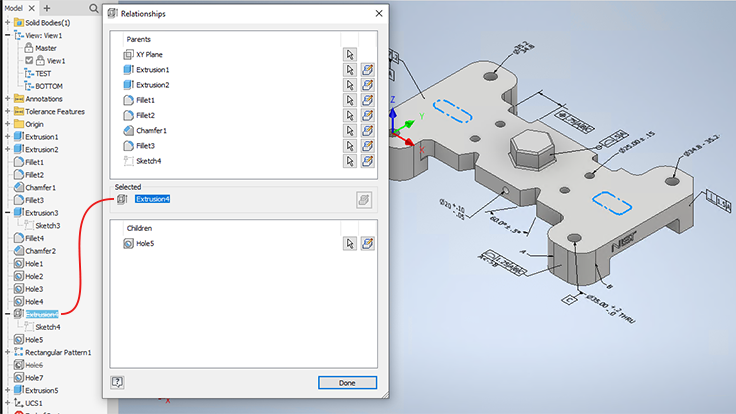
- Tube and Pipe: Route panel in the Properties dialog now preserves last used values for reuse with the next route.
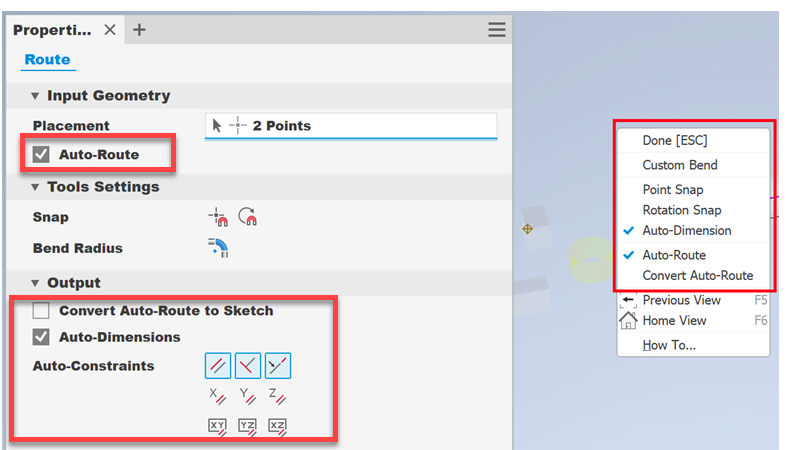
- Presentations: As you work in a presentation you can rename storyboards as you create them, or later if you choose.
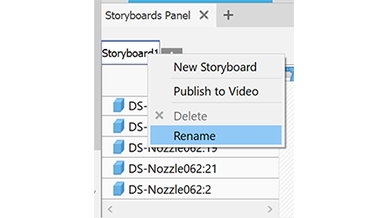
- Presentations: Now you can specify the output frame rate when publishing a video.
- Express Mode: Performance is improved when changing component visibility while in Express mode.
- Threads in Assemblies: Multithread improves performance of assemblies with large quantities of threaded parts.
- Visibility Shortcut: Use Alt+V to toggle visibility of solids, work features (planes, axes, and points), and sketches.
-
Model Navigation: Improved Free Orbit navigation when using a 3-button mouse.
Connected Workflows
We continuously look for ways to connect teams together. Previously, we added the capability to copy an Inventor part to the Fusion 360 Design Workspace. Even greater connectivity is added this release. From within Inventor you can pass data directly to Fusion 360 Generative Design, Simulation, and Manufacturing workspaces. This makes it even easier to work through early design ideas and simulation before going to manufacture.
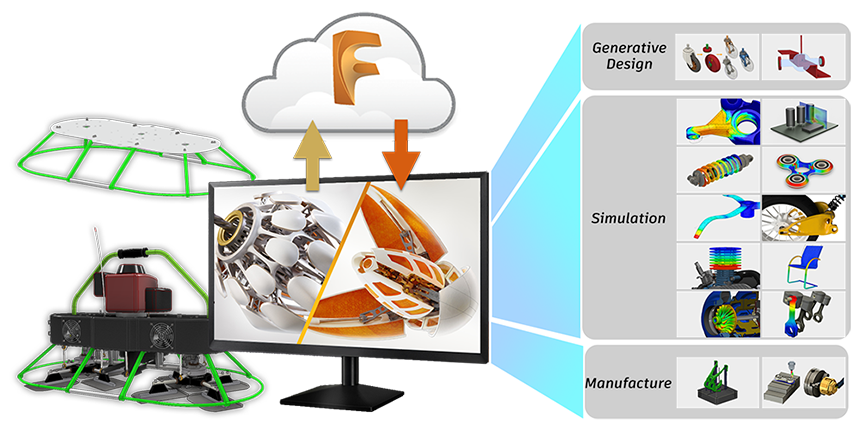
-
Inventor to Fusion 360 Interoperability:
From within Inventor, launch Fusion 360 Generative Design, Simulation and Manufacturing tools. The Fusion 360 ribbon is available in both the Inventor Assembly and Part environments.

- Home Replaces My Home: The redesigned Home page provides a consistent start experience for Autodesk products.
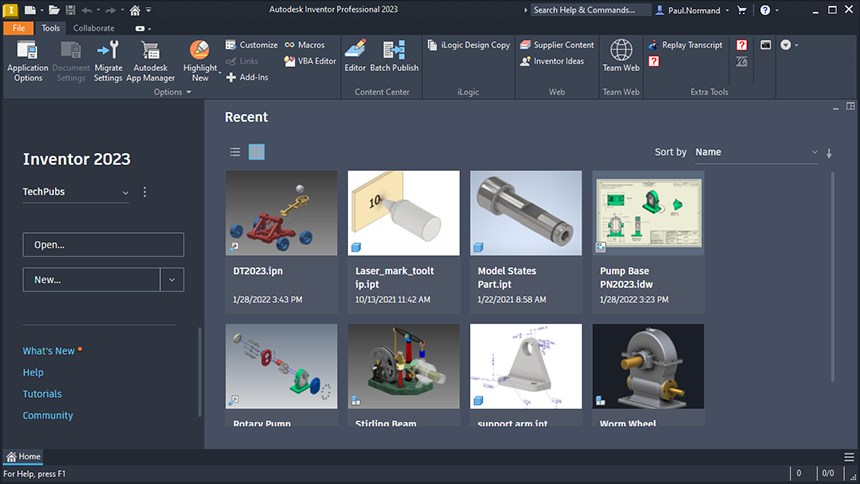
-
Fusion 360 Canvas: Improved visual fidelity when opening Fusion 360 Electrical designs having canvas data.
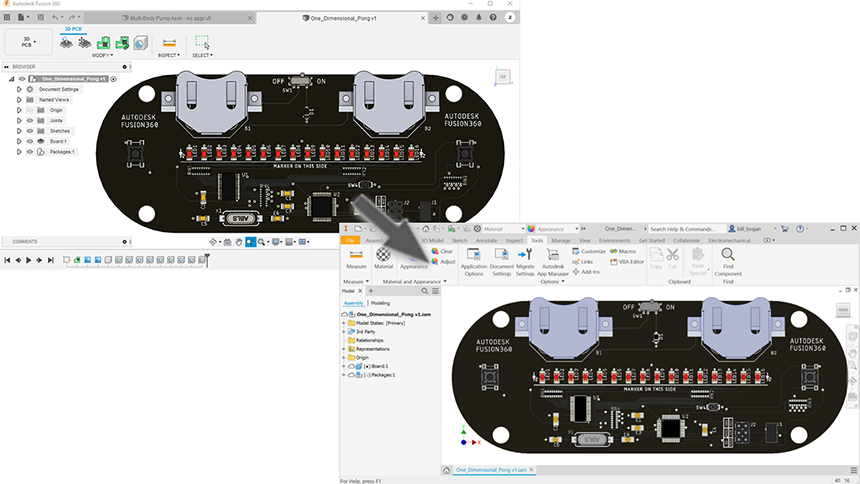
- Data Exchanges: Data Exchange for Inventor makes it easy to share specified subsets of Revit data with stakeholders.
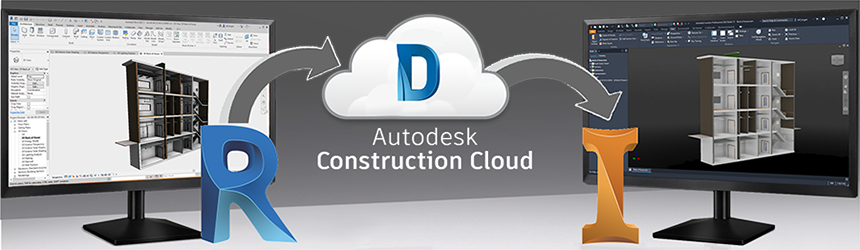
- Interoperability: When you launch a command, such as opening a Revit file, and the Revit Interoperability component is not installed. During the installation you can continue to work in Inventor on non-Revit data.
- Simplify Command: Adjustments to the feature types provides clearer delineation to additive and subtractive features.
- Migration: Legacy substitute part files no longer initiate the automatic check.
- General: A new shortcut key, automatic display refinement, and performance improvements.
- Translator: glTF, glb, and USDz formats added, updates in JT import/export, STEP, and STL export.
Continued Drive Toward Compliance (2D and 3D Standards)
- 3D Annotation and Model-Based-Definition
- The Datum Target command is added to the General Annotation panel so you can establish datums on irregular surfaces.
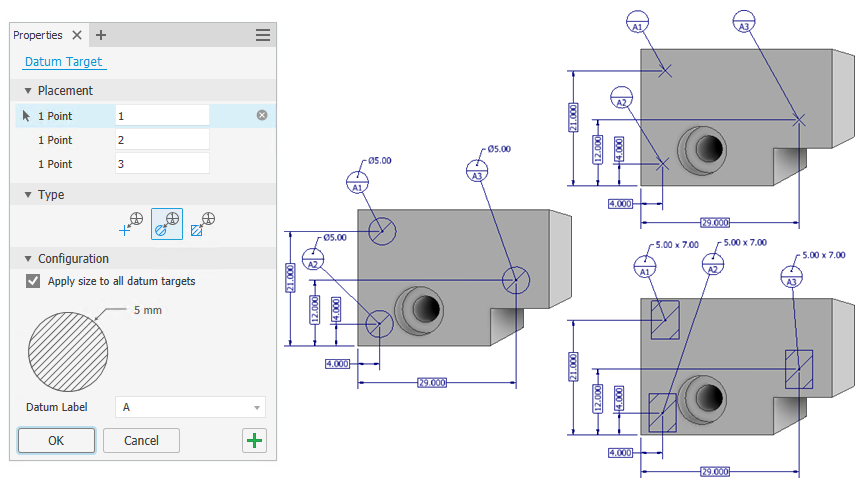
- The Datum Target is added to Styles.
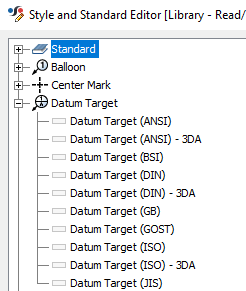
- User defined 3DA datum target planes are added.
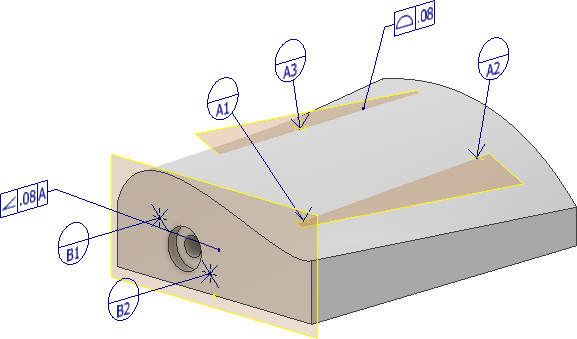
- Include properties when adding text to a 3D annotation.
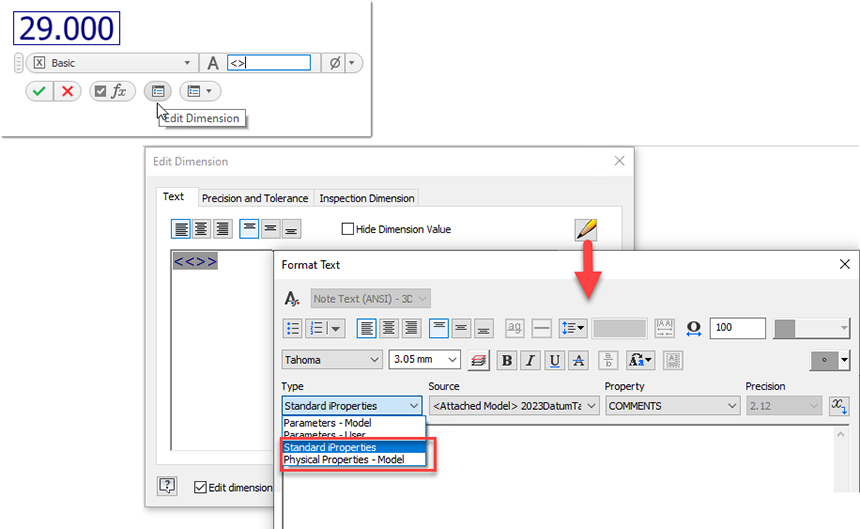
- Include Parameters when adding text to a 3D annotation.
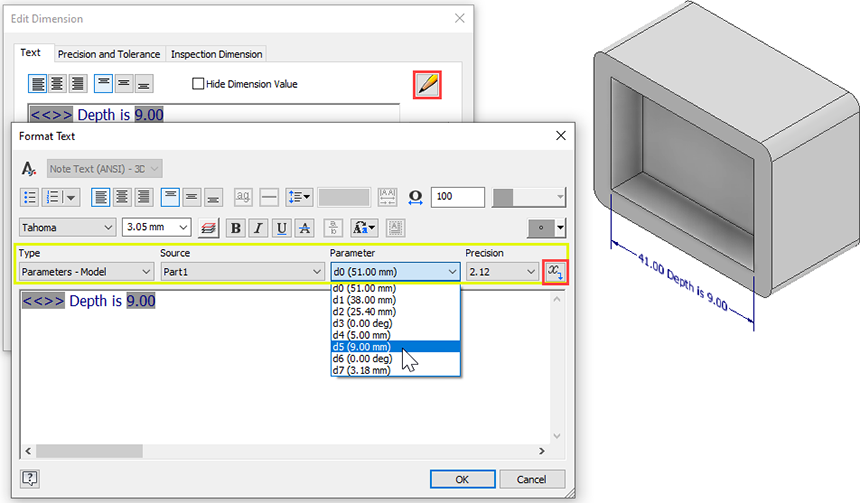
- Tolerance advisor supports ASME 2009 and ISO 2012.
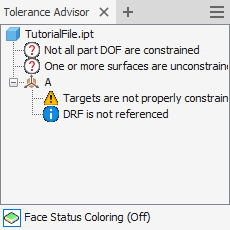
- Continuous Feature (CF) is available in the 3DA Edit Dimension and Format Text dialog.

- Datum Reference Frame has been refined for ease of use and custom DRF labels.
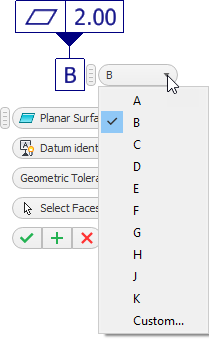
- Include general Surface Texture and Surface Profile annotations in notes.
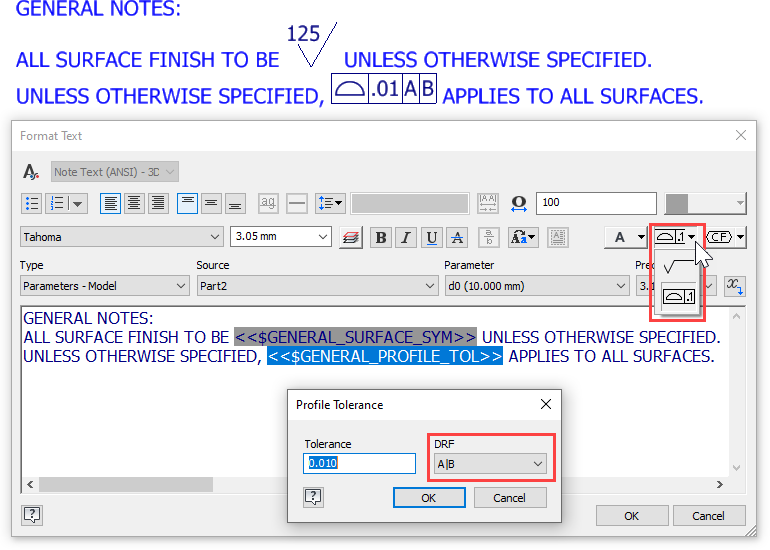
- Associate Multiple Faces, Edges, and Vertices with a single 3D Leader Line.
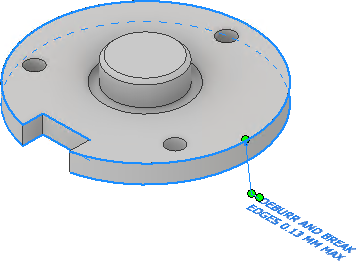
- The Datum Target command is added to the General Annotation panel so you can establish datums on irregular surfaces.
- Drawing Views
- Use Edit Detail Properties to change the detail view boundary shape from circular to rectangular.
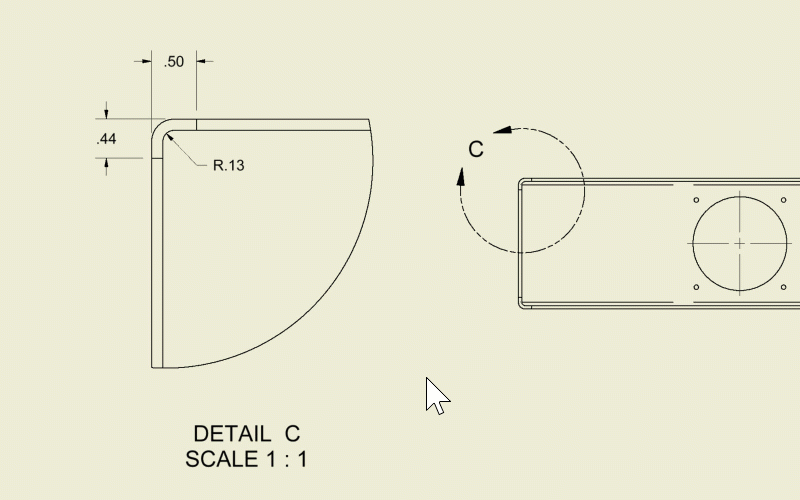
- Use model states in connection with Overlay views.
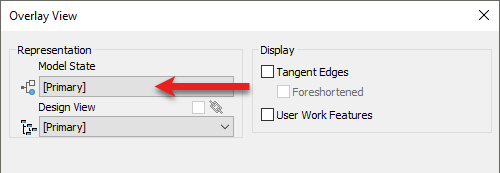
- The Drawing View dialog has an updated View label interface.
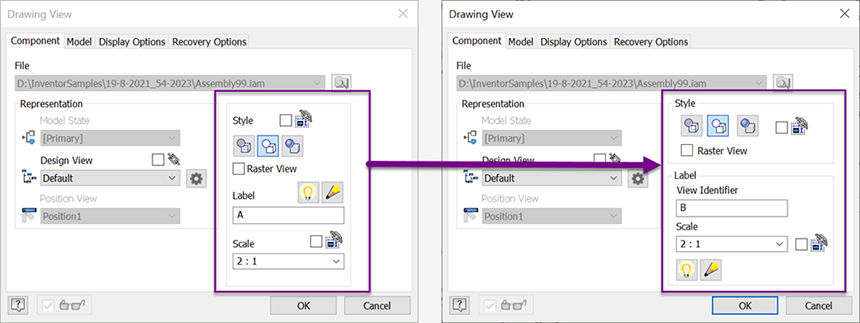
- Use the model from any view as the primary property source.
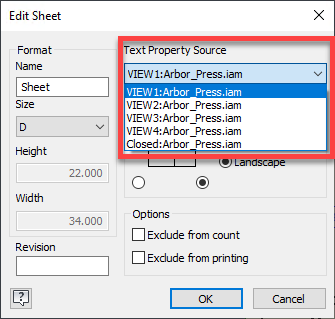
- Automatically remove existing sheets when you create a drawing from a predefined sheet format.
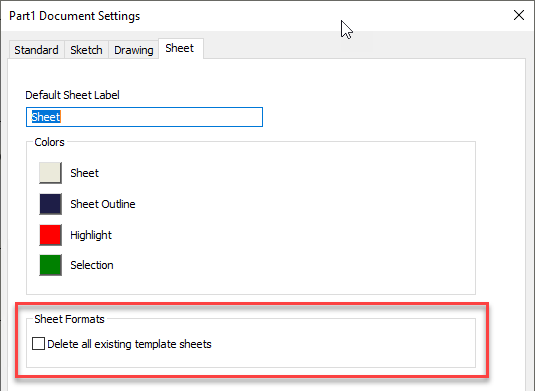
- Access any property field for dimensions from the Text Editor.
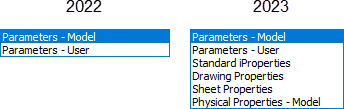
- Use Edit Detail Properties to change the detail view boundary shape from circular to rectangular.
- Drawing Annotations
- The Surface Texture Collection symbol is added.
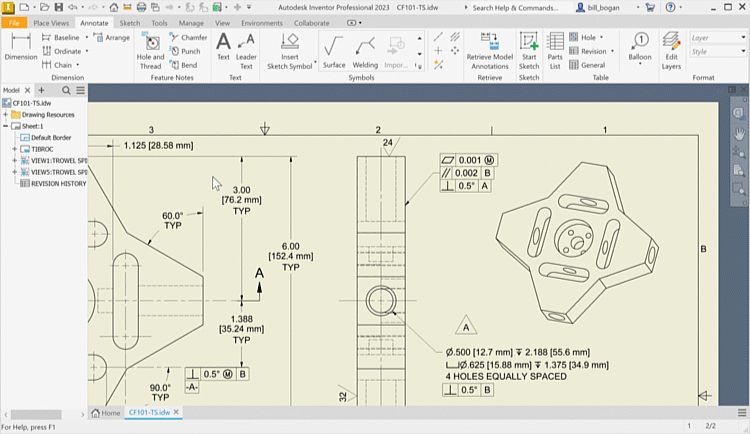
- Improvements in the Welding Symbol Identification Line and Field Flag Direction.
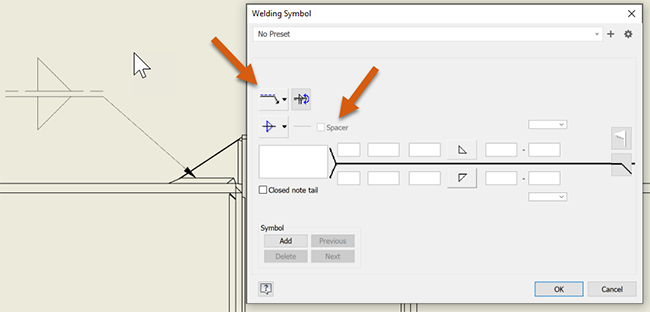
- A new "Field Flag Direction" option is added to the Weld Symbol Style and Standard Editor dialog enabling you to set the direction of the field flag.

- Leader text can now include standard iProperties, custom iProperties, and instance properties belonging to parents of the attached part.
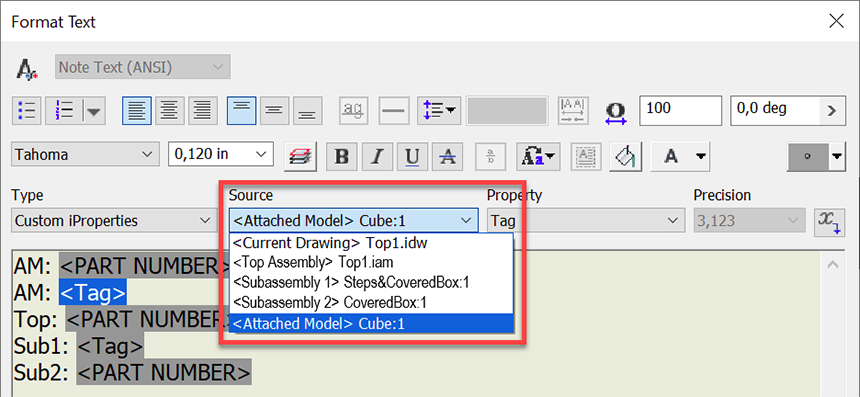
- Feature Control Frame: The "All Over" symbol on the Feature Control Frame. Use the new "All Over" option in the Profile drop-down menu in the Feature Control Frame dialog.
You are also able to enter prefix , suffix and auxiliary feature indicators per ISO 5458 & 5459 standards in the Feature Control Frame dialog. First, enable the options using the new check boxes added to the Style and Standard Editor dialog. Also note that the cells become enabled as you fill the cells in.

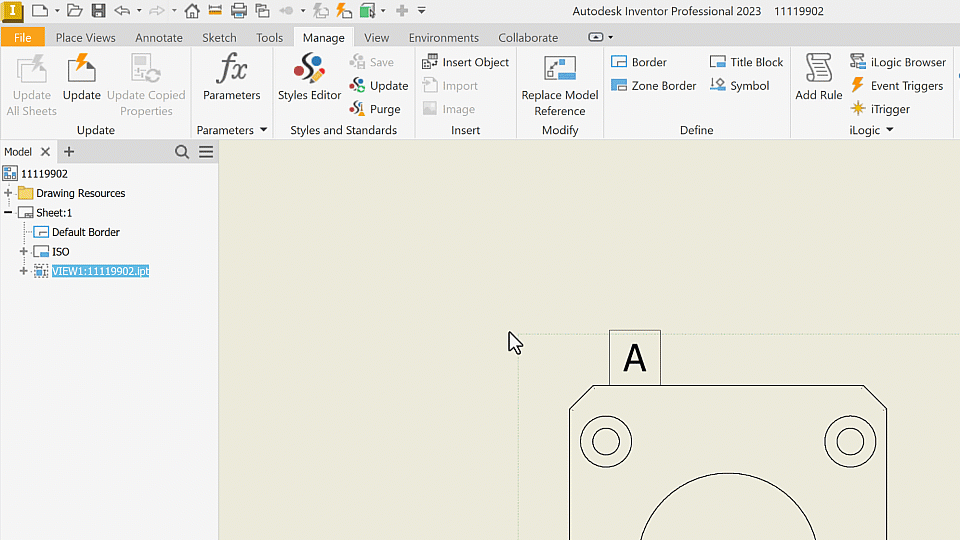
Additional identifiers were added to the Feature Control Frame style dialog to comply with ISO 5458, ISO 14405-1:2016, and ISO 1101 standards.
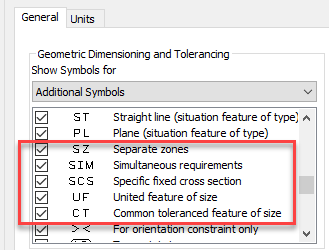
- The Surface Texture Collection symbol is added.
Customer Driven Improvements
Your feedback is very important to the Inventor team. We value your feedback and product improvement requests. Please join the following communities to provide your feedback to the Inventor team.
2023 What's New Topics
- Assemblies
- Parts
- Drawings
- Sketch
- General
- Interoperability
- Translators
This release delivers enhancements related to customer requests, enhanced workflows between products, and standards compliance.
Access the Inventor 2023 release from your Autodesk Account.