Learn about copying Inventor models to Fusion 360 for Generative Design, Simulation, and Manufacture.
Work with Fusion 360 Tools

When using these tools you have the option starting the Fusion 360 workspace for the command you choose. The Modeling command (formerly the Send to Fusion command) takes you to the Fusion 360 Design workspace. The new commands provide workflows into additional Fusion 360 workspaces, including Generative Design, Simulation, and Manufacturing. You select the Fusion 360 tool you want to use and the components you want to send to Fusion 360. The Inventor components are derived into a single IPT, copied to Fusion Team, and opened in Fusion 360 in the appropriate workspace.
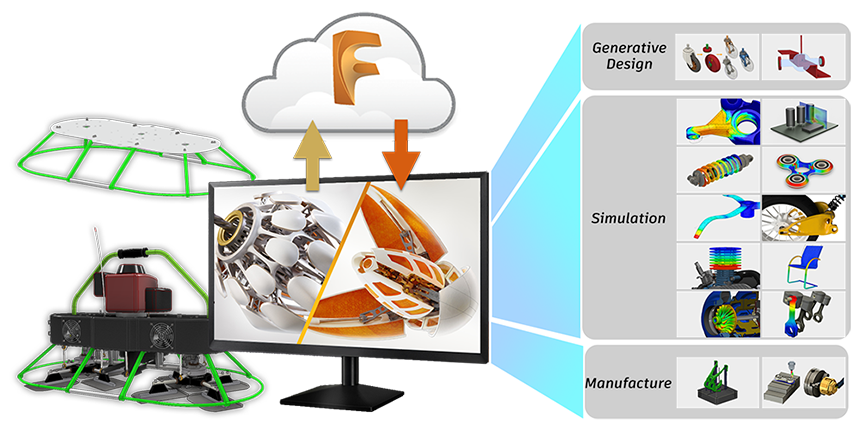
For more information see About Inventor and Fusion 360 Interoperability.