Unwrap_UVW Modifier - Regular (Unfold) Mapping
The following methods expose the Unfold Mapping workflow to MAXScript:
Unfold Mapping
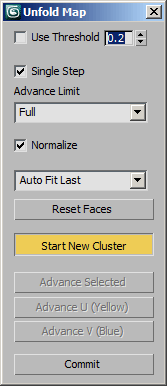
Methods:
<void><Unwrap_UVW>.RegularMapStart <node>node <boolean>showUI Starts the Unfold Mapping process for the specified node. If the second argument is passed as true, also displays the "Unfold Map" dialog.
Exposed via unwrap6 interface in 3ds Max 2012 and higher.
<void><Unwrap_UVW>.RegularMapEnd()Ends the Unform Mapping process and closes the "Unfold Map" dialog if open.
Exposed via unwrap6 interface in 3ds Max 2012 and higher.
<void><Unwrap_UVW>.RegularMapReset()Resets the Unfold mapping.
Exposed via unwrap6 interface in 3ds Max 2012 and higher.
<boolean><Unwrap_UVW>.RegularMapGetAutoWeld()Returns the state of the "Use Threshold" checkbox.
Exposed via unwrap6 interface in 3ds Max 2012 and higher.
<void><Unwrap_UVW>.RegularMapSetAutoWeld <boolean>enableSets the state of the "Use Threshold" checkbox.
Exposed via unwrap6 interface in 3ds Max 2012 and higher.
<float><Unwrap_UVW>.RegularMapGetAutoWeldThreshold()Returns the auto-weld "Threshold" value.
Exposed via unwrap6 interface in 3ds Max 2012 and higher.
<void><Unwrap_UVW>.RegularMapSetAutoWeldThreshold <float>thresholdSets the auto-weld "Threshold" value. The Unfold Map dialog's UI will not be updated unless it is reopened.
Exposed via unwrap6 interface in 3ds Max 2012 and higher.
<boolean><Unwrap_UVW>.RegularMapGetSingleStep()Returns the state of the "Single Step" option.
Exposed via unwrap6 interface in 3ds Max 2012 and higher.
<void><Unwrap_UVW>.RegularMapSetSingleStep <boolean>enableSets the state of the "Single Step" option to the boolean argument.
Exposed via unwrap6 interface in 3ds Max 2012 and higher.
<integer><Unwrap_UVW>.RegularMapGetLimit()Returns the selection index of the "Advance Limit" drop-down list option.
Possible values are:
1 - Full (default)
2 - Partial
3 - Always
Exposed via unwrap6 interface in 3ds Max 2012 and higher.
<void><Unwrap_UVW>.RegularMapSetLimit <integer>limitSets the selection index of the "Advance Limit" drop-down list option to the specified integer. See above for supported values.
Exposed via unwrap6 interface in 3ds Max 2012 and higher.
<boolean><Unwrap_UVW>.RegularMapGetNormalize()Returns the state of the "Normalize" option.
Exposed via unwrap6 interface in 3ds Max 2012 and higher.
<void><Unwrap_UVW>.RegularMapSetNormalize <boolean>enableSets the state of the "Normalize" option.
Exposed via unwrap6 interface in 3ds Max 2012 and higher.
<integer><Unwrap_UVW>.RegularMapGetAutoFit()Returns the selection of the "Auto Fit" drop-down list option.
Possible values are:
1 - Auto Fit None
2 - Auto Fit Last (default)
3 - Auto Fit All
Exposed via unwrap6 interface in 3ds Max 2012 and higher.
<void><Unwrap_UVW>.RegularMapSetAutoFit <integer>autofitSets the selection of the "Auto Fit" drop-down list option. See above for supported values.
Exposed via unwrap6 interface in 3ds Max 2012 and higher.
<void><Unwrap_UVW>.RegularMapResetFaces()Equivalent to pressing the "Reset Faces" button in the Unform Map dialog.
Exposed via unwrap6 interface in 3ds Max 2012 and higher.
<void><Unwrap_UVW>.RegularMapStartNewCluster <node>node <index>indexExposed via unwrap6 interface in 3ds Max 2012 and higher.
<void><Unwrap_UVW>.RegularMapAdvanceSelected <boolean>singleStepExposed via unwrap6 interface in 3ds Max 2012 and higher.
<void><Unwrap_UVW>.RegularMapAdvanceUV <boolean>uPos <boolean>vPos <boolean>uNeg <boolean>vNeg <boolean>singleStep Exposed via unwrap6 interface in 3ds Max 2012 and higher.
<float><Unwrap_UVW>.RegularMapGetIconSize()Exposed via unwrap6 interface in 3ds Max 2012 and higher.
<void><Unwrap_UVW>.RegularMapSetIconSize <float>sizeExposed via unwrap6 interface in 3ds Max 2012 and higher.
<void><Unwrap_UVW>.RegularMapExpand <enum>expandBy
expandBy enums: {#smgrp | #planar | #edgeSel | #faceSel | #outerBorder | #innerBorder | #ring | #peltseams | #loop}Expands the selection by the specified method.
Exposed via unwrap6 interface in 3ds Max 2012 and higher.