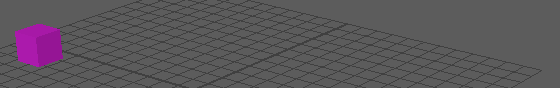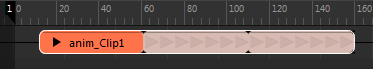You can loop Time Editor animation clips two different ways: Cyclical and Progressive. Normally, the Time Editor decides which type of looping mode to apply, based on the animation found in the clip you imported. Often this is a walk cycle, where the only attributes moving forward through space are Progressive, the rest of the animation, for example, swinging arms, are Cyclical.
You can set different modes for the start and end of your clip.
To change Loop modes for a clip:
- Select an animation clip in the Time Editor.
- In the clip tab of the Attribute Editor, select a new mode from the Clip Loop Before and After menus .
Change these settings the Clip Loop Before and After modes in the Attribute Editor. See also Create a walk cycle with Progressive Looping.
Cyclical looping
Cyclical looping is when the first frame and last frame match in a loop, and can be used for an action that repeats, such as a character waving. This is the default looping mode in the Time Editor.
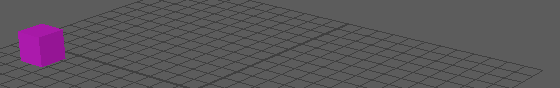
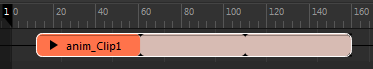
Progressive looping
Progressive looping still repeats the animation, but applies an offset to each loop cycle, pushing the animation further and further along its path. This type of looping lets you create a walk cycle from a short animation.
This offset is derived from the difference between the position of the animation's at the first and last frame of the original clip. This offset is then applied to every root transform inside the clip, the same as default Relocators, which lets you have multiple characters in a clip that can be progressively looped along their own path. (See Relocator options for information about custom and default clip Relocators.)