If you overlap clips on the same track, a linear crossfade is created automatically by default.
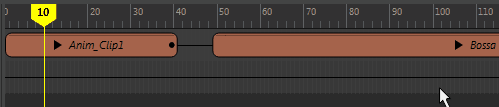
You can change this behavior with one of the preset crossfade modes or by creating a custom curve to control the crossfade in the Crossfade section of the
Time Editor Clip contextual menu.
To create a custom crossfade between clips:
- Right-click on the crossfade to open the Time Editor Clip contextual menu.
- Select
and choose
Custom Linear or
Custom Spline to base your custom curve on an existing curve type, or select
Edit Custom... to explore creating your own interpretations of the crossfade based on the presets.
If you choose Edit Curve, the Graph Editor opens with a crossfade curve that you can edit.
See the Time Editor Clip contextual menu Crossfade section for descriptions of crossfade types.