Shift + right-click anywhere in the Hypergraph to select from the following options.
- Show all Connections
- Show the connections to and from every node in the scene hierarchy.
- Show from Selected
- Shows the connections leading from the selected node.
- Show to Selected
- Shows the connections leading up to the selected node.
- Show to/from Selected
- Shows the connections to and from the selected node.
- Toggle Connection Label
- Toggles labels for constraint connections. When enabled, a label appears above each connection line. See Show connections in the Hypergraph.
- Deformer Connections
-
When enabled, displays a green line between two nodes that are connected by a constraint. An arrow indicates the direction of the connection.
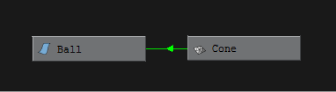
- Constraint Connections
-
When enabled, displays a blue line between two nodes that are connected by a constraint. An arrow indicates the direction of the connection.
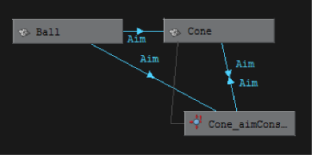 Tip:
Tip:Select Toggle Connection Label to show the name of the constraint above each connection line. See Show connections in the Hypergraph.
- Expression Connections
-
When enabled, displays a red line between two nodes that are connected by an expression. An arrow indicates the direction of the connection.
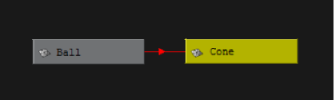
Tip:
You can change the color-coding of the connection lines by selecting Color Settings and expanding Hypergraph/Hypershade.