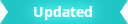
Help
- Search
-
Opens a Search field to help you find menus, commands, tools, or objects.

- Maya Help
- Loads the Maya Help in your default web browser. You can also press F1 anywhere in the interface to load the Help.
- There are two versions of the Maya Help: the default online version, and an offline version that you can download and install locally. Both versions appear in your web browser and give you complete access to the Maya documentation. See Using Maya Help for more information.
Learn
- Quick Tour
-

Starts a guided tour of the interface that points out important elements and features. Ideal for users settling into Maya's UI for the first time.
- Interactive Tutorials
-

Lets you select a tutorial to start or takes you to a webpage to download other interactive tutorials. Ideal for users looking to learn Maya and 3D in a more fun, immersive way.
- YouTube Learning Channel
- Launches the Maya Learning Channel on YouTube, providing trusted content authored by Autodesk. The channel streams videos on various workflows, features, and interoperability topics.
Advance
- Scripting Reference
-
MEL Command Reference Loads an index of Maya Embedded Language (MEL) commands and scripts on your web browser.
Python Command Reference Loads an index of Python commands and scripts on your web browser.
Node and Attribute Reference Loads an index of Maya nodes and attributes on your web browser.
- Resources and Tools
-
Browser Setup Assistant Installs and configures a plug-in that allows Web browser-to-Maya communication. Download Bonus Tools Launches the Bonus Tools page of the AREA website (www.autodesk.com/maya-bonustools). The Bonus Tools are a free collection of useful Maya scripts and plug-ins.
Support
- Services and Support
-
Autodesk Account Launches the Autodesk Account web site, where you can track and manage your Autodesk products, licensing, services, and benefits.
Release Notes Updates Launches the Maya Release Notes page on the Autodesk Knowledge Network where you can find the latest release notes for this version of Maya.
Support Center Launches the Autodesk Maya Support & Learning Overview page for the Autodesk Knowledge Network where you can access links to various levels of support available.
- Feedback
-
Report a Problem Launches the Report a Bug web site where you can report an issue with Maya.
Maya Ideas Community 
Launches the Maya Ideas forum, which lets you suggest and vote for ideas to improve Maya.
Join Product Research Desktop Analytics Program When using Maya, you automatically allow Maya to collect desktop analytics data. The first time you start the application, a dialog box displays to notify you of this. To disable data collection, select Desktop Analytics and disable the check box in the dialog.
- Autodesk App Store
- Launches the Autodesk App Store store website where you can purchase and download apps for Maya.
About
- About Maya
- Displays copyright and license information about your copy of Maya.