
The Proximity Falloff Attribute Editor widget section is where you can tweak various Falloff settings.
To access the Proximity Falloff Attribute Editor widget
- Once you Apply a deformer falloff to geometry, select Create Proximity Falloff in the Attribute Editor Deformer Attributes widget. A Proximity Falloff attributes tab appears.
- Use Original Geometry
- Use the Original Geometry as the influence for the geometry.
- See Original Geometry.
- Volume
-
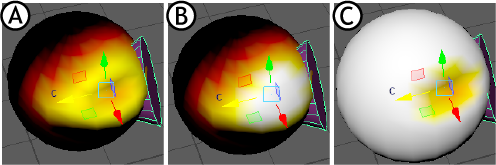
Falloff Object: Volume set to A. None, B. Inside, and C. Outside
- Sets how the geometry mass of the falloff object influences the falloff effect. Choose between None, which uses the whole shape of teh geometry, Inside, which uses the internal volume of the falloff object, and Outside, which uses the surface area of the Falloff object.
- Proximity Subset
- Lets you use the specified componentTag Expression to determine which components on the other mesh uses in the proximity weight calculation.
- Start/End
- Lets you define the beginning and end of the Falloff effect, as reflected in the falloff geometry shape.