
The Morph deformer lets you quickly mirror geometry.
In this example, a Morph Deformer Mirror effect is applied to a face model and the expression is mirrored from one side of the caharcter face to the other along the X axis.
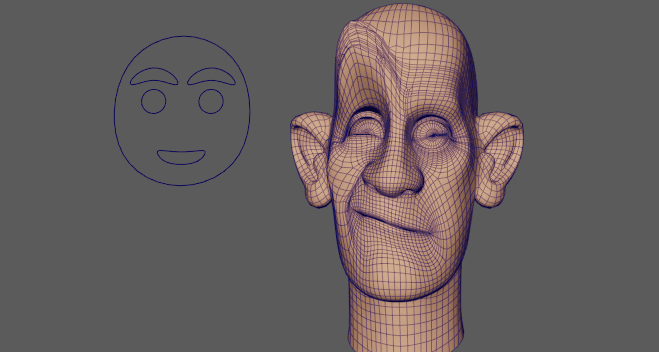
A Morph Deformer mirrors a facial expression.
- Select the geometry you want to mirror.
- In the
Deform menu, selectMorph >
 . The
Morph options window appears. (The Deform menu appears in the Modeling (F2), Rigging (F3) or Animation (F4) menu sets.)
. The
Morph options window appears. (The Deform menu appears in the Modeling (F2), Rigging (F3) or Animation (F4) menu sets.)
- Set the Morph Mode to Mirror.
- In the
Attribute Editor Morph tab, choose a reflection axis from the
Mirror Direction menu.
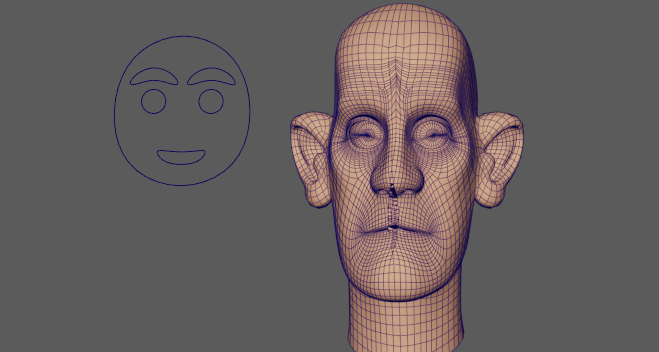
The right side of the face is changed from +x to -y axis