Skinning is the process of binding deformable objects to a skeleton. Typically, the deformable objects are NURBS or polygonal surfaces. These geometry objects become the character’s surface, or skin, and their shapes are influenced by the action of the skeleton’s joints.
Once you’ve built a skeleton for a character, you can bind the model to the skeleton using smooth skinning. You can also use indirect skinning methods, which combine the use of lattice or wrap deformers with smooth skinning. See Skinning with lattice deformers.
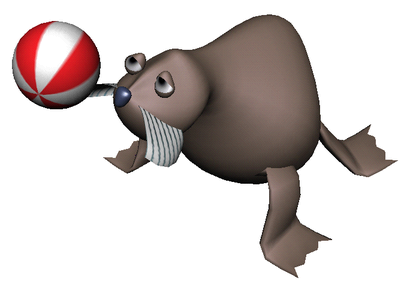
After you create a model and skeleton for your character, you skin the model so that the skeleton’s actions can deform it.
Skinning a character is an iterative process in which you edit and refine the skeleton and the model’s deformable objects until you get the right skin deformation effects.