Wrap deformers let you deform objects with NURBS surfaces, NURBS curves, or polygonal surfaces (meshes).
With wrap deformers, you can shape deformable objects with NURBS or polygonal objects. The shapes of the NURBS or polygonal objects you use provide the shapes of the deformation. If you’d like to explore some examples now, see Wrap deformers example.
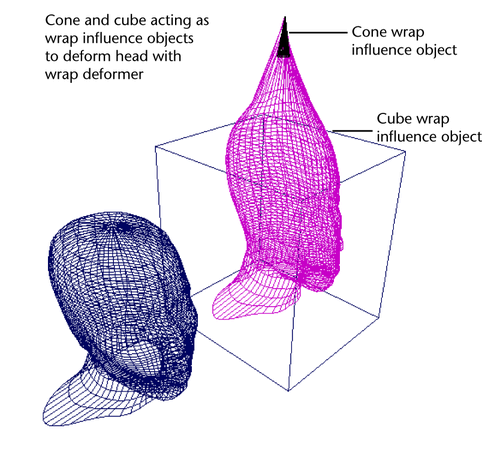
Deformable objects
A deformable object is any object whose structure is defined by NURBS control vertices (CVs), polygonal vertices, or lattice points. NURBS curves, NURBS surfaces, polygonal surfaces (meshes), and the lattices of lattice deformers are all deformable objects.
Wrap influence objects and wrap base objects
A wrap influence object is a NURBS or polygonal object being used by a wrap deformer (the wrap deformer algorithm node) to deform an object. The shape and the transformations of the wrap influence objects and their points provide the shape of the deformation.
When you create a wrap influence object, Maya makes a copy of the influence object and uses it as a base shape for the deformation. Any difference in position, orientation, or shape between the base shape and the wrap influence object results in a deformation of the surface being influenced by the wrap deformer.
A wrap deformer can include one or more influence objects. You’ll often use several wrap influence objects to create deformation effects based on the competing influences of the objects.
You can influence one or more deformable objects with the same wrap influence objects. When you create a wrap deformer, Maya creates a wrap deformer node for each deformable object.
Note that wrap influence objects are themselves deformable objects. You can deform them with other deformers, or use them with smooth or rigid skinning.