The Weight hammer tool lets you quickly fix vertices with weights that are causing spiky or otherwise undesirable deformation. Clicking the Weight hammer assigns selected vertices with weight values from neighboring vertices.
To fix vertices with undesirable weights
- Select the object.
- Open the
Skin menu in the
Rigging menu set (F3) and select
Paint Weights >
 .
The Paint Skin Weights Tool opens.
.
The Paint Skin Weights Tool opens.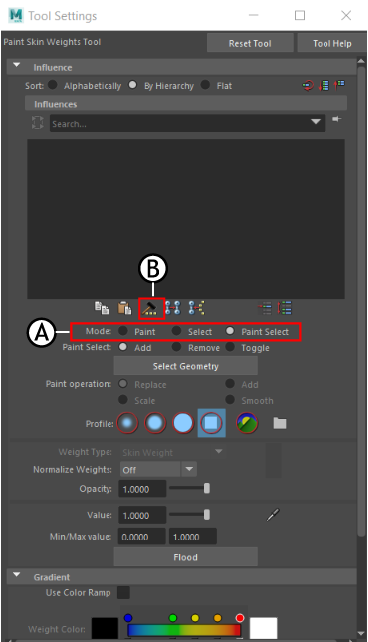
Paint Weights Tool: A. Modes B. Weight Hammer
- In the
Mode options, choose
Paint,
Select or
Paint Select (see
A. in the image above).
Tip:
Use the hotkeys Ctrl + < and Ctrl + > to quickly toggle between these modes.
- Select the vertices you want to fix.
- Select
Hammer Skin Weights
 from the icons below the hePaint Skin Weights Tool Influences List (see
B. in the image above) or from the
Skin menu.
from the icons below the hePaint Skin Weights Tool Influences List (see
B. in the image above) or from the
Skin menu.
Hammer Skin Weights assigns the selected vertices the same weight values as their neighboring vertices. When you exercise the skeleton, you see smoother deformation results.