Maya provides several ways that you can edit deformer membership:
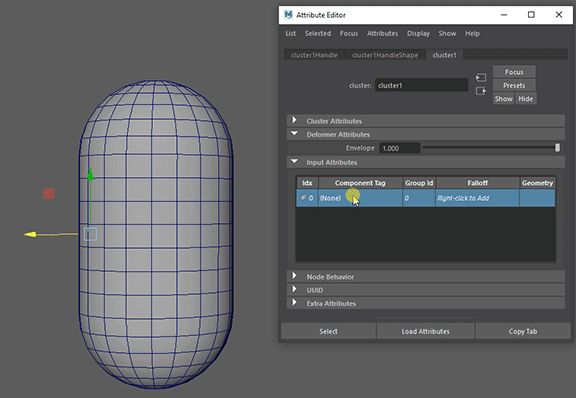
Selecting component tagged geometry in the Deformer Input Attributes widget
Whenever you create a deformer Component Tag nodes are automatically created with a subset of components selected.
Create and edit Component Tag membership in the Attribute Editor Component Tags widget (found in the shape node tab). See Assign Component Tags to geometry for a description of the elements.
Attribute Editor Deformer Attributes widget
Legacy deformer set editing
You can still edit deformer set membership using the Relationship Editor (Windows > Relationship Editors > Deformer Sets). The Relationship Editor lists the deformer sets in your scene, and lists all the points in each set. You can also create exclusive deformer set memberships so that a point can be in only one set with the Relationship Editor.
The Exclusive option lets you create non-overlapping deformations by ensuring that the sets belonging to each deformer are mutually exclusive. See Advanced deformer options. The mutual exclusivity of the deformers is accomplished by placing the deformer’s sets into a partition. The partition guarantees that the sets are mutually exclusive even if you edit the membership. To put deformer sets into a partition, use the Relationship Editor. For more information see Sets and partitions.
You can paint deformer set memberships with the Paint Set Membership Tool. This tool provides an intuitive, easy-to-use way to edit set membership - see Paint deformer set membership. For the cluster, sculpt, lattice, and wire deformers, you can quickly prune all points from the deformer set - see Prune deformer set membership.