You can adjust the resolution (scale) of the Maya interface to take advantage of running on high resolution displays, like Ultra HD or 4K monitors, or Retina displays and tablets. The interface can scale to provide better readability of icons and text.
To change interface resolution
- Open the Preferences window (select Windows > Settings/Preferences > Preferences).
- Select the Interface preferences category, if it's not already selected.
- Adjust the settings in the
Interface Scaling section.
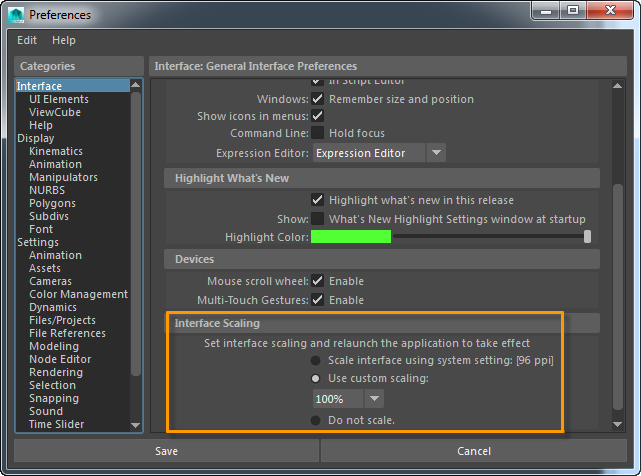
Note:
- On Retina-enabled devices, Maya automatically uses the optimal display settings, therefore, the Use custom scaling setting is unavailable.
- If you are using a MacBook Pro (Retina) with a 4K monitor, your operating system version must be 10.9.3 or higher.
For Macosx operating systems running 4k monitors, the Interface Scaling section does not appear in the Interface Preferences:
If the interface text is too small, try changing the System Preferences of your monitor. Look for the article Adjust the resolution of your Retina display on the Apple support website.