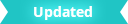
To open the Colors window
- Select Windows > Settings/Preferences > Color Settings.
This window lets you adjust the colors used in the Maya interface.
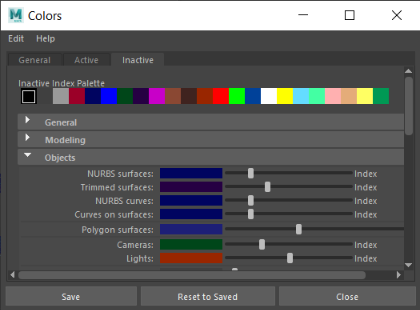
The Color Settings window
For items marked Index, you can change the item color by adjusting the corresponding color slider or selecting a color from the Index Palette at the top of the Active or Inactive section. You can only choose from the available Index Palette colors.
For items that are not marked Index, you can change the item color by adjusting the corresponding color slider or by clicking on the colored box and selecting a color from the Color Chooser.
General tab
Use the General tab to change the default colors for components in these areas: 3D Views, User Defined, Ghosts, IK/FK Blending, Heads Up Display, Animation, Cached Playback, Time Slider, Graph Editor, Retime Tool, Time Editor, Dope Sheet, Animation Editors, Render View, Hypergraph / Hypershade, Node Editor, Outliner. (Also affects Animation and Relationship Editors) and Script Editor.
Active tab
Use the Active tab to change the default colors for components in these areas: General, Objects, Components, Deformers, Manipulators, Animation, Artisan Brushes, and Smooth Mesh Preview.
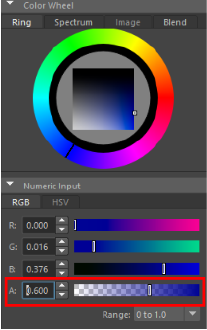
See Set wireframe transparency for more information.
Inactive tab
Use the Inactive tab to set the colors for objects that are not selected. The Inactive tab lets you change the default colors in the following areas or tools: General, Modeling, Objects, Components, Deformers, and Animation, and Smooth Mesh Preview.
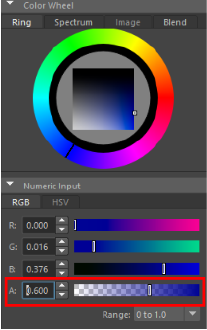
See Set wireframe transparency for more information.