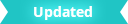
It is recommended that you use a graphics tablet in order to take full advantage of Maya's sculpting features. However, you can still sculpt in Maya using a standard three-button mouse. For information on using a tablet with the Blue Pencil tool, see Use a tablet with Blue Pencil.
You can switch the Tablet API in the Tablet API section of the Interface Preferences. (See )
Tip: When troubleshooting your tablet, experiment with different API settings; it's possible that switching to a different API will give a better result.
You can also operate Maya using gestural input if you have a multi-touch device. See Multi-Touch input gestures.
If you are using a Wacom tablet, you can find the most current software drivers here: http://www.wacom.com/productsupport/select.cfm.