Cached Playback lets you see changes made to animation immediately, rather than needing to create a Playblast.
Previously, whenever you modified a scene, Maya needed to update and redraw. To see what you had changed, you needed to create a Playblast. Depending on the size of the scene and changes made, making updates to scenes was time-consuming. Now, you can build a cache of your scene so that Maya only recomputes the part of the animation that was changed, rather than updating the whole scene for the entire time range.
Cached Playback appears in Maya as blue and pink stripes, known as the Cached Playback Status lines that run along the Time Slider.
Animation and Dynamics are cached separately in the scene: the blue cached Playback status line shows the progress of animation caching, while the pink status line represents the caching of dynamics nodes.
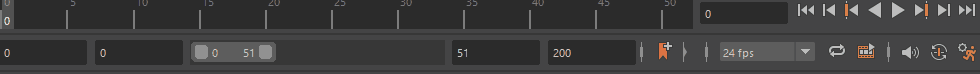
To activate or disable caching for your scene
- Select a different caching mode (see Choose a mode for cached Playback for a list of the different modes and what they do).
- Open the Cached Playback Preferences window.
- Change the color of the Cached Playback Status line in the Color Settings window
- Flush the cache to empty the contents of the cache so that it is rebuilt. (See Cached Playback status line states for information on flushing the cache.)
Click the
Cached Playback icon
 in the
Playback Options. (You can also right click the
Time Slider and select
Cached Playback from the menu.)
in the
Playback Options. (You can also right click the
Time Slider and select
Cached Playback from the menu.)
 to:
to:
Whenever you edit a scene that has been cached, the modified area in the Time Slider turns gray to show the segment of the animation that is out of date before becoming blue again to indicate that the values have been updated. This is called Cache Invalidation See Cached Playback status line states for more about this process.
- Customizing Cached Playback
-
In the Cached Playback Preferences, you can specify things like:
- how and where the Cached Playback status lines appear
- when and in which direction the cache is filled
- amount of memory you want to allot for Cached Playback
Note: Changes to the appearance of the Cache Playback status line affect both the Animation and Dynamics caching stripe. - You can change the default coloring of every part of the Cached Playback on the Time Slider. You can pick a color for cached, uncached and invalidated frames and subframes. You can even set transparency for the Cached Playback Status lines with the opacity settings. See the Cached Playback section of the Color Settings window.
When do I Playblast?
- Your scene has setups which disable caching (For a list of caching limitations, see Cached Playback Limitations.)
- When playback, even with Cached Playback, is still not fast enough
- You want to create videos to send for review
However, if playback with caching is faster, Playblast performance also benefits from this improvement.
Cached Playback Limitations
While Cached Playback works for most animation in Maya, a few areas remain unsupported, such as non-linear animation like Trax and XGen.
When Cached Playback encounters errors sending data to the cache, the status line and the Cached Playback icon turns yellow to indicate that Caching is disabled and it is in Safe Mode. See Safe Mode in the Cached Playback status line states topic for more about what you can do to fix the situation.
For a list of the times that Cached Playback is disabled, see Cached Playback limitations and Cached Playback unsupported nodes.