Adding latlong HDR reflections and anisotropic highlights
The following example demonstrates how to add latlong HDR reflections and anisotropic highlights to your scene.
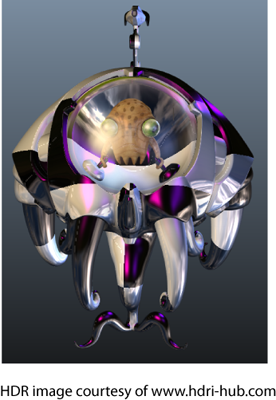
The shader graph is as follows:
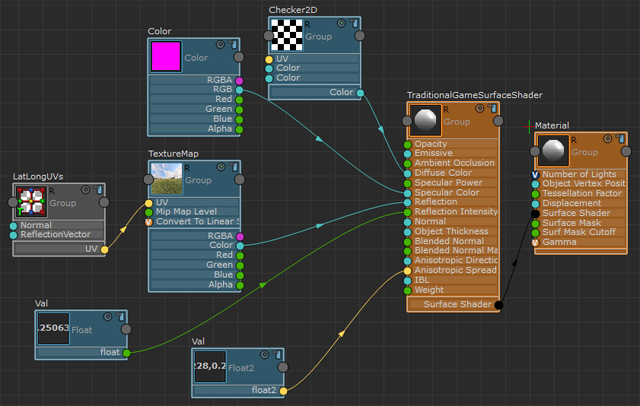
The Latlong UVs and Texture Map nodes provide the latlong HDR reflections for your scene. Reflection Intensity controls the amount of reflection.
In order to add anisotropic highlights, switch Specular to Anisotropic in the ShaderFX Attribute Editor.
Anisotropic Spread controls the shape of the specular highlight.
Applying a surface mask
The following example demonstrates how to apply a surface mask to mask out and disintegrate part of your texture. Note that the shadow also respects the mask.
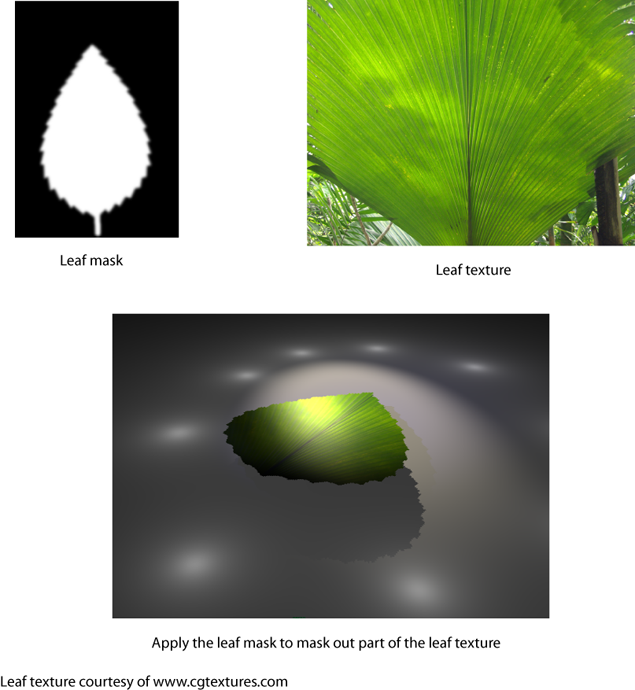
The shader graph is as follows:
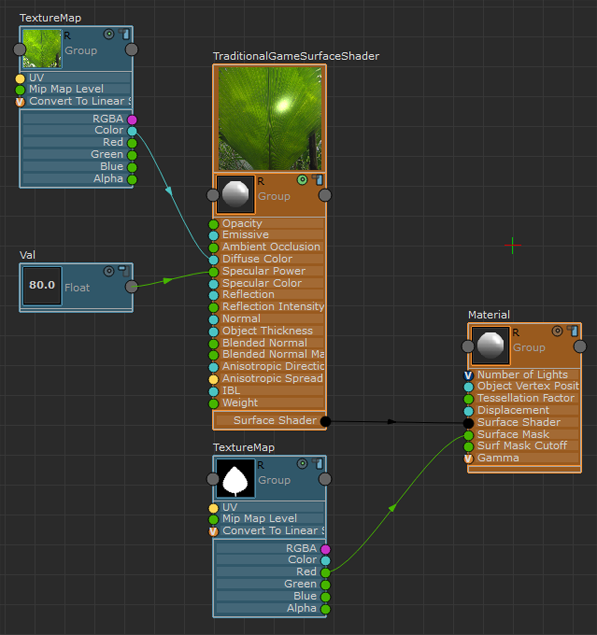
Connect the surface mask texture to the Surface Mask attribute of the Material node, and connect the leaf texture to the Diffuse Color attribute of the TraditionalGameSurfaceShader node as illustrated in the graph. You can then select the Material node and tweak the SurfaceMaskCutoff attribute to control the amount to mask out. Any value that is darker than the SurfaceMaskCutoff threshold is cut off.