Reflection Cube Map
Create this node by selecting: Hw Shader Nodes > Textures > Reflection Cube Map in the ShaderFX editor.
To connect a reflection cube map to your ShaderFX network, you must use a .dds cube map. The reflection cube map does not affect reflection until you have also connected the Reflection Intensity as shown in the network below. Adjust the Float value in the Attribute Editor to adjust the amount of reflection you like.

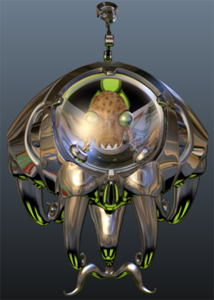
Blurring reflections
If your cube map contains mip maps, you can also blur your reflections. Connect a Float node to the Mip Map Level attribute of Reflection Cube Map as show in the network below. Adjust the Float value to jump to the next mip map level to control the amount of blur. In this example, a value of 5 is used to select the next mip map.


Spherical Reflection UVs
Create this node by selecting: Hw Shader Nodes > Textures > Spherical Reflection UVs in the ShaderFX editor.
Similar to the Reflection Cube Map node, you can use this node to create reflections. However, instead of using a cube map, you can use a square texture with a sphere rendered on the texture. It is less expensive to use than a cube map since you only need one image instead of six images for a cube. However, the tradeoff is that it produces a lesser quality output than reflections produced by cube maps or latlong reflections.
Connect the UV attribute of the Spherical Reflection UVs node to the UV attribute of the Texture Map node. Then, connect the Color attribute of Texture Map to the Reflection attribute of TraditionalGameSurfaceShader. Connect a Float node to the Reflection Intensity attribute of TraditionalGameSurfaceShader as shown in the network below.

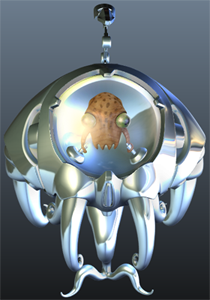
Occasionally, you may see a pinching effect, where certain areas do not blend together seamlessly. Connect a Float to the Pinching attribute of the Spherical Reflection UVs node and tweak the Float value until the seams disappear.

Latlong reflections
In addition to reflection cube maps and spherical reflections, you can also add latlong reflections to your scene. See Adding latlong HDR reflections and anisotropic highlights for an example network.