To create a shiny, reflective or transparent object, you must create a material and assign it to your object, then adjust the attributes of the material. For more information on how to tweak these attributes, see Create materials that reflect or refract light.
The color of the objects we see in the natural world is a result of the way objects interact with light. When a light wave strikes an object, it can be absorbed, reflected, or refracted by the object. All objects have a degree of reflection and absorption.
In the natural world, light can also be transmitted by an object. That is, light can pass through an object with no effect (an x-ray, for example). These types of light, however, are not represented in Maya because they have no visual effect.
Absorption
 |
Light stops at the object and does not reflect or refract. Objects appear dark or opaque. Example: wood. |
Reflection on a smooth surface
 |
Light bounces off the surface of a material at an angle equal to the angle of the incoming light wave. Example: mirrors or glass. See also Diffuse, Specular, and Glossy reflection . |
Scatter (Reflection on a rough surface)
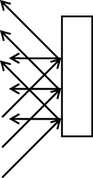 |
Light waves bounce off at many of angles because the surface is uneven. Example: the earth (that’s why the sky is blue). See also Types of reflection (Diffuse, Specular, and Glossy). |
Refraction
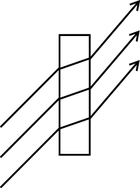 |
Light goes through the object and bends at an angle. Example: diamond (greater angle) or water (lesser angle) See also Types of refraction (Diffuse, Specular, and Glossy). |