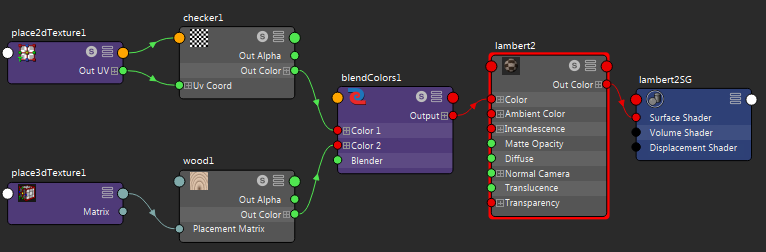For a description of the Blend Colors utility, see Blend Colors.
Try the following to get an idea of how this utility works.
To blend colors using the Blend Color utility
- Create the following—Checker (2D textures), Wood (3D textures), Blend Colors (Utilities), and a Lambert material.
For more information on creating materials in the Hypershade, see Create and connect nodes in the Hypershade.
- Drag to create connection lines between the Checker node and Blend Colors node. Connect the Checker node Out Color attribute to the Blend Colors node Color 1 attribute.
- Connect the Wood node Out Color attribute to the Blend Colors node Color 2 attribute.
- Connect the Blend Colors node Output attribute to the Lambert Color input attribute.
The result is a blend between the wood and checker textures. In the Blend Color’s Attribute editor, when you adjust the Blender slider towards 1, more of the checker texture appears and when you adjust the Blender slider towards 0, more of the wood texture appears.