You can visualize the animation of animated shaders, for example, UVRotator (Hw Shader Nodes > Textures > UV Rotator) in the ShaderFX editor.
- Click the Render Swatch icon so that either the small or larger render swatch is displayed.
- Select Settings > Play Animated Shaders to visualize the animation for the animated shader and its downstream nodes.
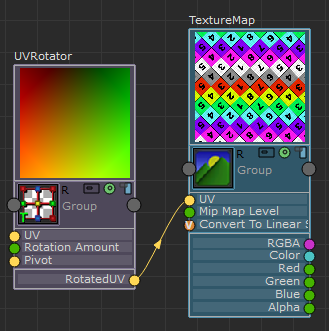
Note: You can also press the Play Forwards button in the Maya Playback Controls to visualize the animation in Maya Viewport 2.0.