Deleting UVs removes only the UV texture coordinate data on the mesh and does not affect the vertices on the mesh.
To delete UV texture coordinates for a selected face
- In the scene view, select the face(s) for which you want to delete the UVs.
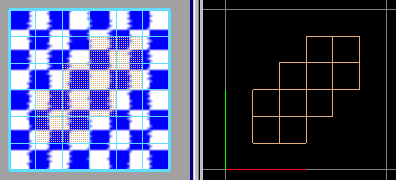
- Select
UV > Delete UVs. (If you are working in the
UV Editor you can select
Edit > Delete.)
The UVs associated with the selected face(s) are deleted.
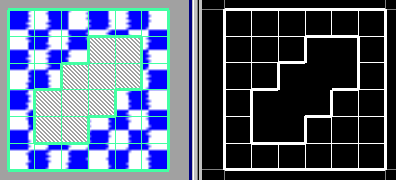
Because the selected faces have no UVs, textures cannot be applied to them until UVs are re-created.
Note:
When you select one UV in the UV Editor and select Edit > Delete, all of the UVs for the face(s) associated with the UV you selected also get deleted. For this reason, the Delete key on the keyboard does not delete UVs because of the unique requirements of this operation.