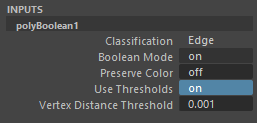|
Limitation |
Workaround (if available) |
|---|---|
|
Booleans may fail if an intersection lands on overlapping components belonging to an input object. |
|
|
Booleans may fail if an intersection lands on components from different input objects that are overlapping. |
Nudge one or more of the input objects (or nudge their components), so nothing overlaps at the intersection.
Tip: Run
Mesh > Merge on the result to avoid very tiny edges between the previously overlapping components.
|
|
Booleans may fail or produce unexpected results if an intersection lands on illegal geometry (non-manifold, lamina). |
Delete or resolve the illegal geometry. |
|
Performing a boolean operation with more than one input object can result in objects being left out of the calculation or the operation failing altogether. |
After your boolean operation has failed, you can try opening the Channel Box and setting the Classification attribute for polyBoolean to Normal. Normal Classification treats meshes like open volumes:
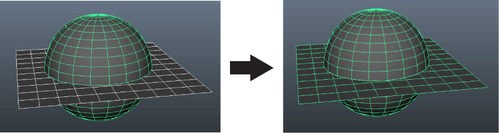 |
|
The Use smooth mesh output option does not support instances: If your boolean node has multiple input objects that are instances, turning on Use smooth mesh output (right-click a layer in the Boolean stack) does not produce predictable results. |