Component selection modes
These buttons let you switch between component selection modes:
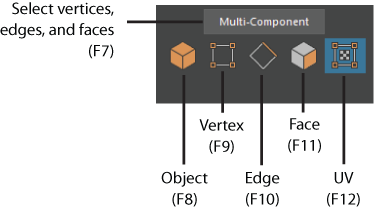
Tip: Ctrl-click a selection mode icon to convert your current selection to that component type. See
Convert a Modeling Toolkit selection
Multi-component mode
To enter multi-component mode, click the Multi-Component button, select Select > Components > Multi-Component from Maya's main menu, or press F7.
Multi-component mode lets you work with all three component types without changing between selection modes. When entering multi-component mode from a single selection mode, your selection is automatically saved.
When multi-component mode is active, the vertex, edge, and face selection mode buttons are highlighted in the Modeling Toolkit window.