The Multi-Cut tool cuts, slices, and inserts edge loops. You can extract or delete edges along a cut, insert edge loops and cuts with edge flow and subdivisions, and edit in Smooth Mesh Preview mode.

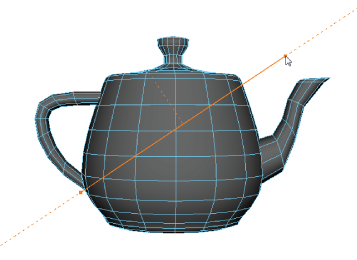
You can access the
Multi-Cut Tool via:
- The
Tools section of the
Modeling Toolkit window, and clicking
 .
.
- The main menu bar, by selecting Mesh Tools > Multi-Cut.
- The marking menu, by selecting Multi-Cut Tool (to open the marking menu, Shift + right-click when an object, edge, or face is selected).