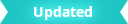
A crease set is the set of polygon edges or vertices to which you want to apply the same crease value.
To create a new crease set
- Select the components (polygonal edges or vertices) that you want to include in your crease set.
- Select
.
The Crease Set Editor appears.
- Do one of the following:
- Click New in the Crease Set Editor action buttons.
- Right-click anywhere in the editor and select
Create Set from the
right-click menu.
A new crease set appears in the Crease Set list.Tip: To change the default name, select and enter a new name prior to creating a crease set.
Tip:  To differentiate between crease sets in your scene, turn on
Set Options > Override Default Component Color in the
Attribute Editor, and then select a
Component Color for your crease set components.
To differentiate between crease sets in your scene, turn on
Set Options > Override Default Component Color in the
Attribute Editor, and then select a
Component Color for your crease set components.
 To differentiate between crease sets in your scene, turn on
Set Options > Override Default Component Color in the
Attribute Editor, and then select a
Component Color for your crease set components.
To differentiate between crease sets in your scene, turn on
Set Options > Override Default Component Color in the
Attribute Editor, and then select a
Component Color for your crease set components.
To delete a crease set
- In the Crease Set Editor, select a crease set from the Crease Set list.
- Do one of the following:
- Click Delete.
- Right-click the crease set you want to delete and select Delete Set from the context-sensitive menu.