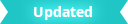
Lets you set the default behavior that happens when you perform a boolean operation. For a list of boolean operations, see Boolean operations.
Select
Mesh > Booleans > <Name of Boolean Operation> >
 to set the following options:
to set the following options:
- Tag intersection components
-
 When on, creates a new component tag named booleanIntersection after a boolean operation is performed. Booleans output the intersection as edge components. For more information on component tags, see Assign Component Tags to geometry.Note: If modeling faces, vertices, or edges is creating multiple Component Tags with the same name, use the Final Only option in the Component Tag table Filter
When on, creates a new component tag named booleanIntersection after a boolean operation is performed. Booleans output the intersection as edge components. For more information on component tags, see Assign Component Tags to geometry.Note: If modeling faces, vertices, or edges is creating multiple Component Tags with the same name, use the Final Only option in the Component Tag table Filter menu to display the latest tag only. This option is active by default and only the last created tag is shown in the
Component Tags table.
menu to display the latest tag only. This option is active by default and only the last created tag is shown in the
Component Tags table.
- Interactive Update
-
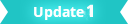 Turn off to mitigate slow interactive performance. When on, the boolean continuously refreshes whenever the mouse button is pressed. When off, the boolean only refreshes when the mouse button is released.Note: The interactivity of booleans can slow down when the number of polygons or input objects in your scene increase.
Turn off to mitigate slow interactive performance. When on, the boolean continuously refreshes whenever the mouse button is pressed. When off, the boolean only refreshes when the mouse button is released.Note: The interactivity of booleans can slow down when the number of polygons or input objects in your scene increase. - Operation for new inputs
-
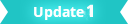 Lets you set the default operation for boolean input objects. The default operation is assigned to all input objects when a boolean node is created and all subsequent input objects that are added to the node. This option is universal, applying the selected default to all boolean nodes in your scene.Tip: This option is also available in the Boolean stack, where the default operation is only applied at the node level. Setting a default operation in the Boolean stack overrides the selected default in the Boolean Operation options.
Lets you set the default operation for boolean input objects. The default operation is assigned to all input objects when a boolean node is created and all subsequent input objects that are added to the node. This option is universal, applying the selected default to all boolean nodes in your scene.Tip: This option is also available in the Boolean stack, where the default operation is only applied at the node level. Setting a default operation in the Boolean stack overrides the selected default in the Boolean Operation options. - Input object display
-
 Lets you set the default display mode for your boolean input objects. The selected display mode is assigned to all input objects when a boolean node is created and all subsequent input objects that are added to the node. By default, input objects display as orange wireframes.Note: After the boolean node is created, you can use the Boolean stack to change the display mode for your input objects.
Lets you set the default display mode for your boolean input objects. The selected display mode is assigned to all input objects when a boolean node is created and all subsequent input objects that are added to the node. By default, input objects display as orange wireframes.Note: After the boolean node is created, you can use the Boolean stack to change the display mode for your input objects.