The Symmetry setting lets you reflect or mirror detail on one side of a model to the opposite side. You can use World or Object symmetry to reflect operations on meshes centered around an axis, or use Topological symmetry on those centered elsewhere. Topological symmetry will even work on partially symmetrical meshes or symmetrical meshes that are posed asymmetrically.
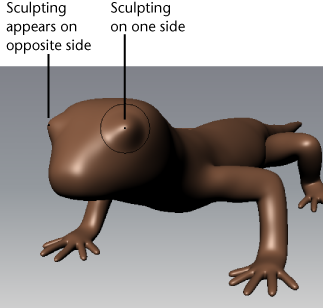
To activate symmetrical sculpting
- Set the symmetry mode using the Symmetry drop-down in the Status line or in the respective sculpt tool's Tool Settings editor.