The following options are available when you select Mesh Display > Material Blend Setting.
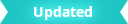 Selecting
CPV Modulate on a Layered Texture disconnects CPV components from the color channels on the assigned material. As a result, this setting, as well as the
Mesh Display > Color Material Channel setting are ignored.
Selecting
CPV Modulate on a Layered Texture disconnects CPV components from the color channels on the assigned material. As a result, this setting, as well as the
Mesh Display > Color Material Channel setting are ignored.
- Overwrite
-
Replaces the assigned shading material values with the CPV values.
- Add
-
Adds the CPV values to the assigned material shading values depending on the Color Material Channel setting.
- Subtract
-
Blends the CPV values by subtracting the CPV values from the assigned material shading values, depending on the Color Material Channel setting.
- Multiply
-
Blends the CPV values by multiplying the CPV values and the assigned shading values together.
- Divide
-
Blends the CPV values by dividing the assigned shading values by the CPV values.
- Average
-
Blends the CPV values by first averaging the CPV values and the assigned shading values.
- Modulate2X
-
Blends the CPV values by multiplying the CPV values and the assigned shading values together and then multiplies the product by 2. This is used with some gaming consoles.