The smooth feature (Mesh > Smooth) modifies the polygon mesh by adding new polygons and smoothing out vertices and their connected edges.
Smoothing by adding polygons is the most versatile and permanent version of smoothing since it actually adds polygons to an existing mesh, but will also incur the highest performance cost. Meshes must often (but not always) be smoothed for final renders and animations, but generally you want to apply the actual smoothing as late in the modeling process as possible. Before then, it is better to rely on less permanent methods.
To smooth by adding polygons
- Select the mesh or just the faces you want to smooth.
- Select
Mesh > Smooth or click
 in the
Modeling Toolkit.
in the
Modeling Toolkit.
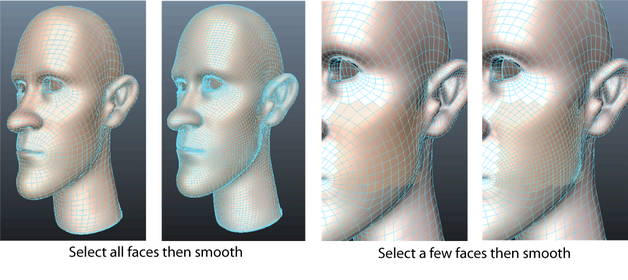
- In the
In-View Editor that appears, adjust the polySmoothFace attributes.
Note: If you enter a Divisions value that is greater than 5, a warning message appears.