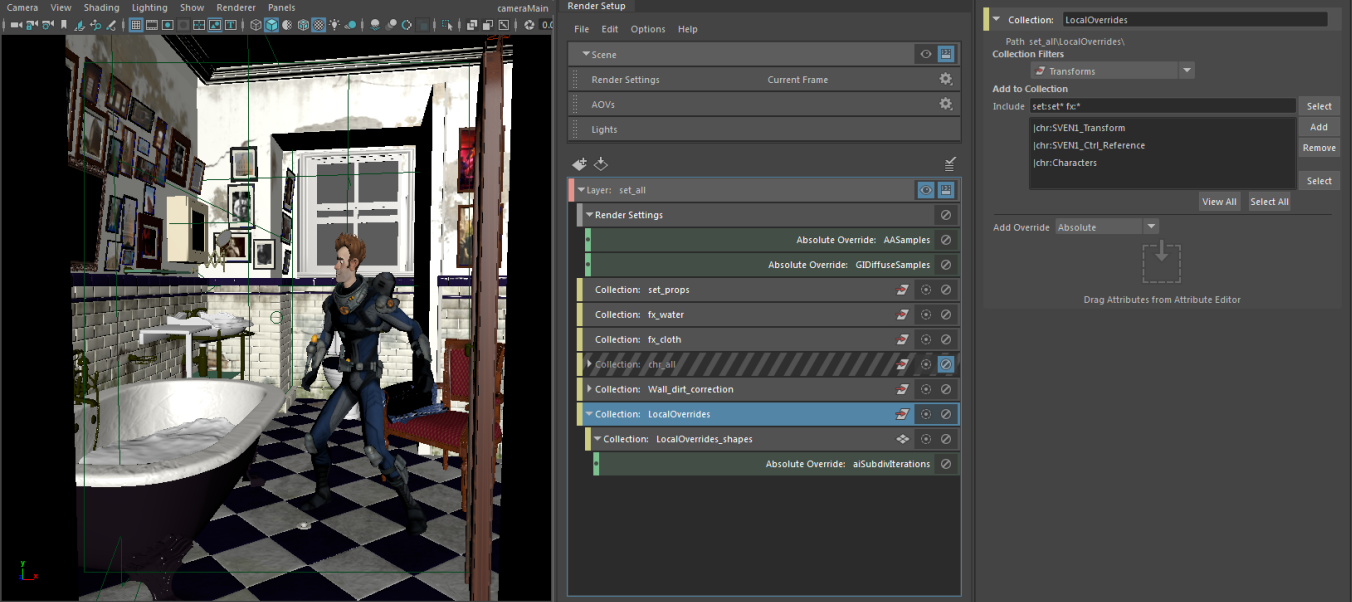You can specify an override as a local render override so that it only applies to interactive rendering and not to batch rendering.
Use this feature to create an override to disable motion blur for interactive rendering; to reduce the number of subdivisions in your geometry, to lower the sampling in the Render Settings for local test renders, and so forth.
These overrides are ignored during batch rendering.
-
Create a collection for your local overrides, and add to it all nodes to which the override should be applied.
-
Create the overrides that you want to apply locally.
-
Right-click the override and select Toggle Local Render Override.
A dot appears on the left of the override to indicate that it is a local override.
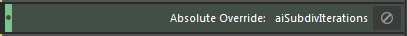
To toggle off the local override setting so that it applies to batch rendering again, right-click the override and select Toggle Local Render Override.
Render Settings overrides can be converted to local overrides using the same method: right-click the override and select Toggle Local Render Override.
Ignore local overrides when rendering a sequence of frames
When rendering a sequence of frames via Render > Render Sequence, you have the option of ignoring or respecting local overrides in your render. Enable or disable the Ignore Local Overrides option in the Render Sequence window.
This option applies to both images saved to the Render View, as well as saved image files.
Lower the sampling in the Render Settings for interactive renders
The following example includes two overrides on the Render Settings sampling attribute: one with a higher number of samples for batch renders, and another with a lower number of samples for local test renders. The latter has been converted to a local render override.
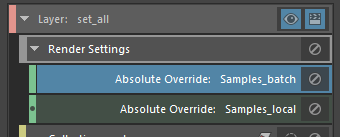
Because overrides are interpreted top-down, the local render override should be placed lower than the batch render override. During interactive rendering, the Samples_local override takes precedence and a lower sampling quality is used. During batch rendering, the local render override (Samples_local) is ignored and only Samples_batch take effect, so that batch renders are performed with the higher sampling quality.
Adding a Local Override collection to a Render Setup where a collection may be disabled
Because collections are interpreted top-down, this collection should be the top-most collection in your layer so that it does not take precedence over other collections and overrides in your layer.
In this example, the character belongs in two collections: LocalOverride and chr_all.
If LocalOverride appears on top and chr_all appears below, and chr_all is disabled, then chr_all is not rendered. This is the correct behavior.
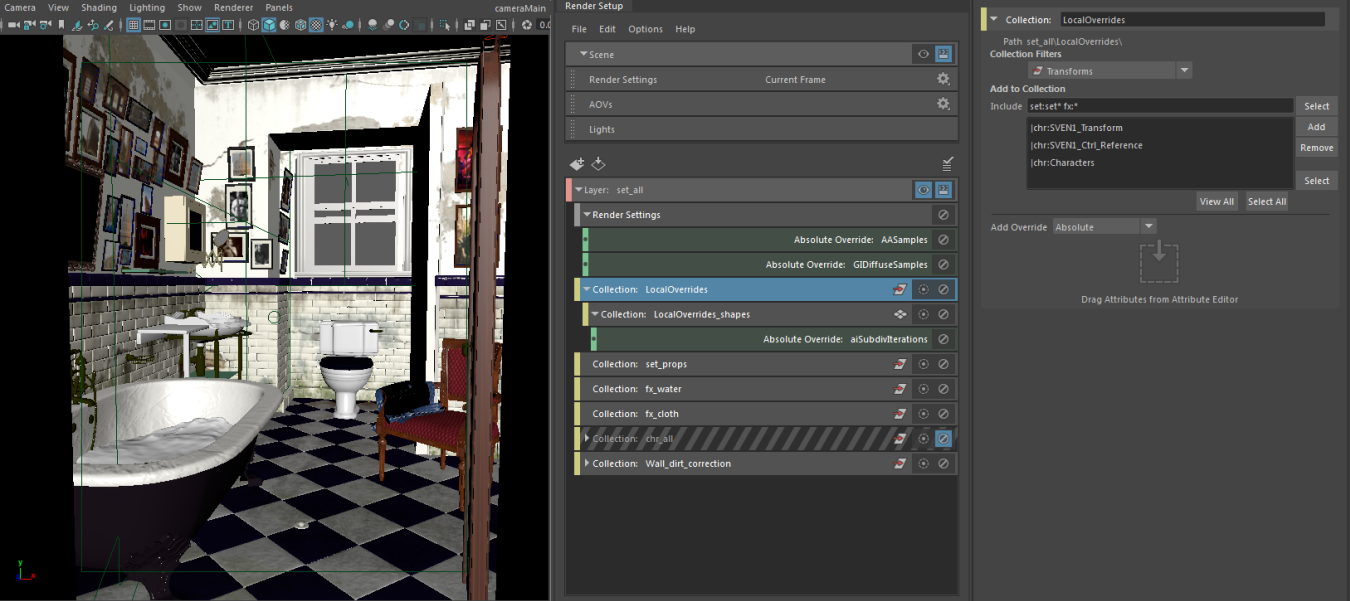
However, if chr_all appears on top and LocalOverride appears below, then your character will appear in your render, even though you have disabled the chr_all collection. This result is incorrect because the LocalOverride collection includes the character and is enabled.