A system of per layer and per object overrides means that objects can have different shading and rendering attributes on different layers.
With render layers, you can assign any object to multiple layers with a different material on each layer. This lets you create multiple images for each frame, from any combination of Maya's four renderers, third party plug-in renderers, and post- processes such as Fur and Paint Effects. Rendered images can be efficiently organized for output to a compositor. Render layers can be also be rendered to Adobe® Photoshop® (PSD) format, which supports multiple image layers.
As well, a preview composite of all the layers can be viewed in the Render View.
Benefits of render layers
You can propagate changes across layers that exist in a single scene, rather than having to manage multiple scenes. Render layer presets allow easy setup of commonly-used passes, such as shadows and specularity. Render Layers can also be used to prepare different layers in a scene for vertex baking or light mapping.
Overview of render layer workflow
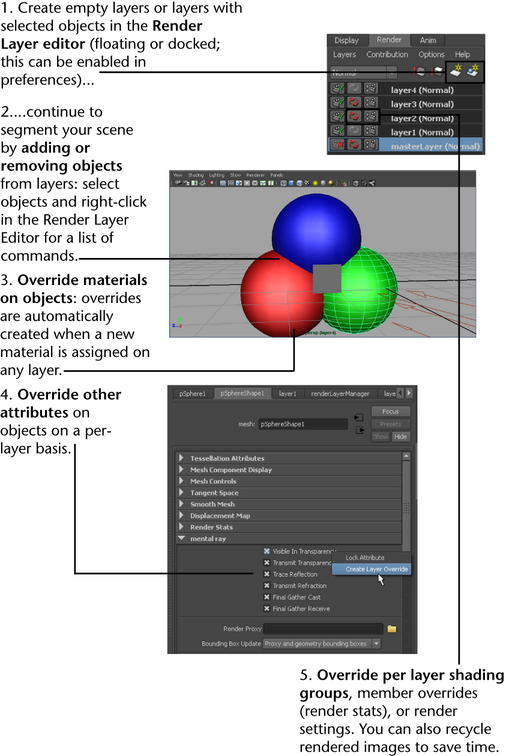
Overview of render layer preview workflow

The Master layer is non-renderable by default (this is only relevant if there is more than one layer). To set a non-renderable layer to renderable, click the
 icon to the left of the layer name.
icon to the left of the layer name.