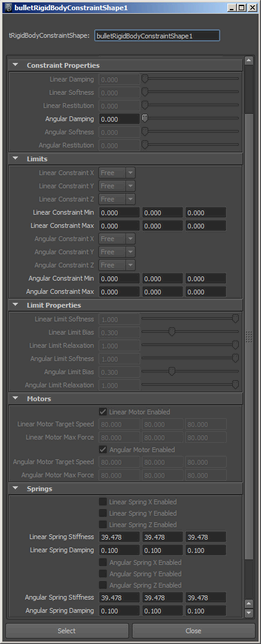You can use the following constraints with rigid bodies:
- Point
- Hinge
- Slider
- Cone-Twist
- 6 Degrees of Freedom
- Spring Hinge
- Spring 6 Degrees-of-Freedom
The behavior of the different constraint types is described in Bullet Constraint Types
Note: You must animate the Rigid Body object only after it is set as a rigid body; any animation on an object prior to rigid body creation is lost once the Rigid Body is created.
To create a rigid body constraint:
- Select one or two rigid bodies. If you select only one rigid body, the constraint is anchored to its position in Maya worldspace.
- Select Bullet > Create Rigid Body Constraint >

See Bullet Constraint Properties for descriptions of each property.