For each of the fluid properties, select which method to use to populate the fluid container with property values. For each property, you can scale the values in the container to uniformly increase or decrease them. See Contents Details.
Density/Velocity/Temperature/Fuel
Select one of the following options:
- Off (zero)
-
Sets the property value to 0 throughout the fluid. When set to Off, the property has no effect on dynamic simulations.
- Static Grid
-
Creates a grid for the property that lets you populate each voxel with specific property values (using fluid emitters, the Paint Fluids Tool, or initial state caches). While these values can be used in dynamic simulations, they cannot change due to any dynamic simulation.
- Dynamic Grid
-
Creates a grid for the property that lets you populate each voxel with specific property values (using fluid emitters, the Paint Fluids Tool, or initial state caches) for use in any dynamic simulation.
- Gradient
-
Uses the selected gradient to populate the fluid container with property values. Gradient values are predefined in Maya without the use of a grid. Gradient values are used in calculations for dynamic simulations but the values cannot change because of the simulation. They render more quickly than grid values because no calculations are required for simulation.
Density/Velocity/Temperature/Fuel Gradient
(Available when the previous method is set to Gradient.)
Select which predefined set of values you want to place in the container:
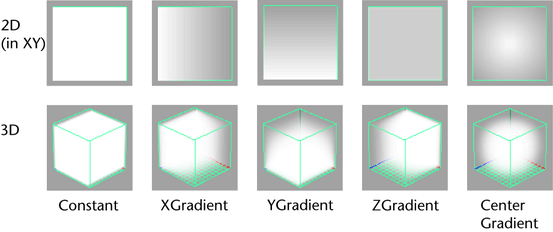
- Constant
-
Sets the value to 1 throughout the fluid.
- X Gradient
-
Sets a ramp of values from 1 to 0 along the X axis.
- Y Gradient
-
Sets a ramp of values from 1 to 0 along the Y axis.
- Z Gradient
-
Sets a ramp of values from 1 to 0 along the Z axis.
- -X Gradient
-
Sets a ramp of values from 0 to 1 along the X axis.
- -Y Gradient
-
Sets a ramp of values from 0 to 1 along the Y axis.
- -Z Gradient
-
Sets a ramp of values from 0 to 1 along the Z axis.
- Center Gradient
-
Sets a ramp of values from 1 at the center, to 0 along the edges.
Color Method
Color displays and renders only where Density is defined. Select which method to use to define color.
- Use Shading Color
-
Defines color using the Color ramp attribute in the Shading section of the Attribute Editor.
- Static Grid
-
Creates a color grid which you can populate with specific color values (using fluid emitters, the Paint Fluids Tool, or initial state caches). While these values can be used in dynamic simulations, they cannot change due to any dynamic simulation.
- Dynamic Grid
-
Creates a color grid which you can populate with specific color values (using fluid emitters, the Paint Fluids Tool, or initial state caches) for use in a dynamic simulation.
For Static and Dynamic Grids, the default grid color is green/brown (close to RGB 0.4 0.4 0.3) to minimize fringing where any colored Density you add meets voxels with no Density values. If this is not an acceptable grid color, flood the color grid with the color you want and set it as your initial state, see Flood a container with values and Fluids initial state.
Falloff Method
Adds falloff edges to the display of fluids, so that you can prevent the fluid from appearing in part of the volume.
- Off (zero)
-
No falloff occurs.
- Static Grid
-
Adds a static grid to define falloff.