Bullet lets you paint per-vertex attributes onto a soft-body. You can paint the Mass, Linear Stiffness, and Bend Resistance attributes. For more information on the property settings in this procedure, see Paint Attributes Tool Options and Artisan Tool Settings.
Note: Setting the Mass to zero has the effect of locking the vertex in place.
To paint property values on the vertices of a soft body:
- Select the soft body. Note: Soft bodies are identified in Maya’s Outliner by the original polygon object name suffixed by _Solved.
- Select Bullet > Paint Soft Body Vertex Properties and select the property to be painted.
The Maya Paint Attributes Tool settings window opens, allowing you to use all of its painting modes and options. If the Paint Attributes settings are not initially visible, select Window > Settings/Preferences > Tool Settings.
To see the weights in the Maya viewport, you need to select Shading > Smooth shade All or Shading > Wireframe On Shaded from the Maya’s Panel menu.
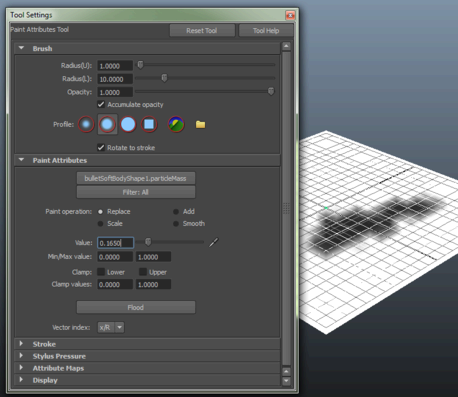
- To streamline "pinning" vertices on a soft body by setting their Mass to 0, use the Set SoftBody Vertex Properties option.
- Select the vertices you wish to set.
- Select Bullet > Paint Soft Body Vertex Properties > Mass. The Bullet Soft Body Per-Particle Set window appears.
- In the Bullet Soft Body Per-Particle Set window, type a new Mass value. In this case, 0.
- Click OK.