If you create two emitters with identical attributes, the random positioning of the emitted particles is identical, by default. You can cause each emitter to emit particles in different random positions by giving each emitted particle object a different value for its General Seed attribute. (see nParticle Lifespan attributes.
If a single emitter emits into several nParticle objects that have different Seed values, the emission positioning differs for each. If they all have the same Seed value, the positioning is the same.
The default value for each Seed entry is the same (1), so if you want two identical emitters to emit to different positions, you must set one of the Seed values to a different number. A new Seed value takes effect only after you rewind. When you change the Seed used by one emitted object, you won’t alter any other emission in the scene.
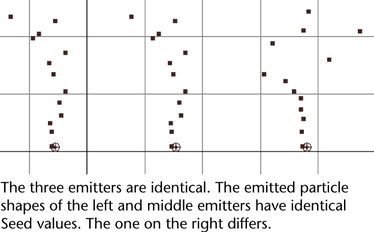
The size of a Seed value has no significance. For instance, a Seed value of 2 doesn’t create twice as much randomness as a Seed value of 1. Each number, for example, 1, 17, or 1000, simply sets a different sequence of random numbers.
Set the Seed value of emitted nParticles
- Select the nParticle object and then click its nParticleShape node tab in the Attribute Editor.
- In the Emission Attributes section, under Emission Random Stream Seeds, adjust the values for the connected emitters, for example, emitter1.
If you use several emitters to emit into a single nParticle object, there a slider control for seed for each emitter.
Emit two identical streams of emission from a single emitter
You can use one emitter to emit two identical streams of emission from different nParticle objects.
- Create two nParticle objects and connect them to the same emitter. See Work with connections between dynamics objects.
- Select each nParticle object, and in their Emission Attributes section do the following:
- Turn off Emission In World.
- Under Emission Random Stream Seeds, ensure that the seed value for emitter is the same.
- In the scene, move the nParticle objects away from the each one.
If you connect several particle objects to multiple emitters and want to know which Seed corresponds to a particle object, examine the dependency graph in the Hypergraph.