Dynamic attributes have predefined names and purposes. Maya adds dynamic attributes to the particle object in response to your user interface selections. An object has no dynamic attributes unless your actions cause Maya to add them to the object.
You can set per object and per particle opacity and color of a particle object. The procedures require you to add dynamic per particle or per object attributes for the opacity and color. See nParticle Per Particle attributes for details on per particle and per object attributes.
You can also add default dynamic attributes for tuning particle render types (see Add dynamic attributes to nParticles). For example, suppose you select a particle object and display the Render Attributes section of the Attribute Editor. If you select Spheres as the Particle Render Type then click the Add Attributes For Current Render Type button, Maya adds a Radius attribute. The Radius attribute appears at the bottom of the Render Attributes section:
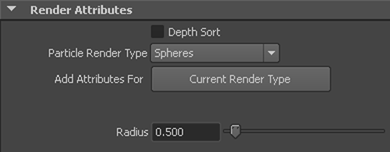
By adding dynamic attributes when they’re needed, Maya runs faster. When a dynamic attribute is added to an object, the attribute appears in the Attribute Editor for the selected object.