Maya has undergone a number of improvements for first-time and returning users alike. These include a new Application Home hub, Interactive Tutorials, Search, and Viewcube.
Maya has undergone a number of improvements for first-time and returning users alike. These include the following:
Application Home
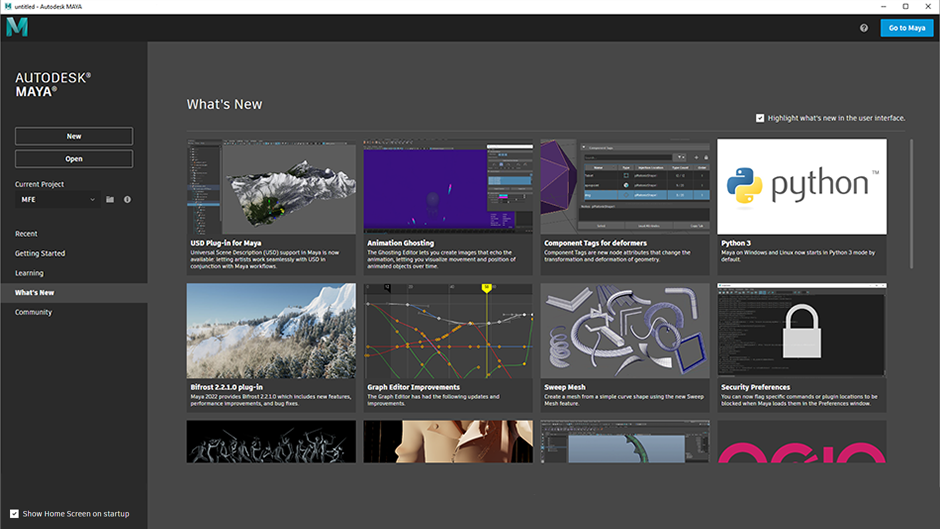
Now when you start Maya, the first thing you see is a new hub called Application Home. From here, you can start a new scene, access a list of recently opened scenes, change the current project, browse new features, access tutorials, and more.
Interactive Tutorials
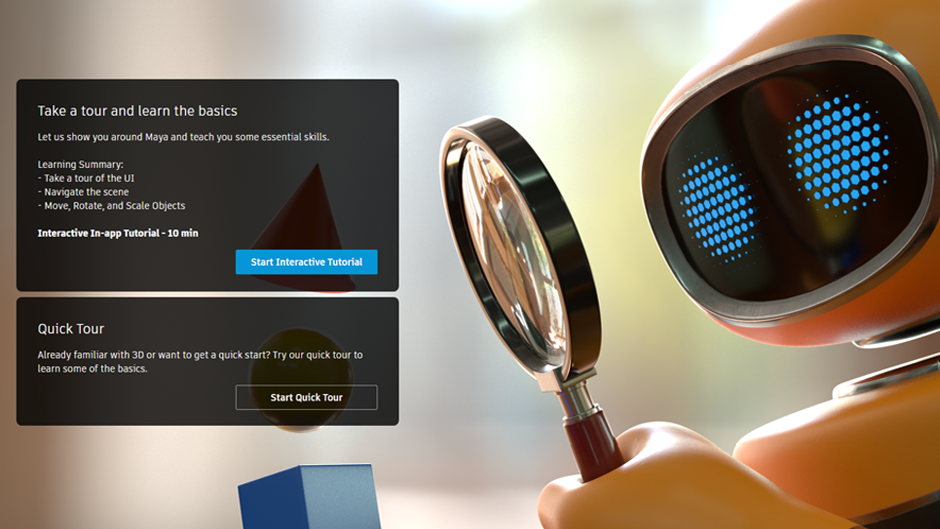
New users to Maya, or even to 3D, can now quickly get up to speed with our Interactive Basics Tutorial - a fun, guided experience with Mayabot that you can find in the Getting Started section of Application Home. For advanced users, this tutorial also doubles as an example of how to create your own in-app interactive experiences.
For users new to Maya, but with experience in other 3D software, the Quick Tour offers a faster, more streamlined learning experience.
Search
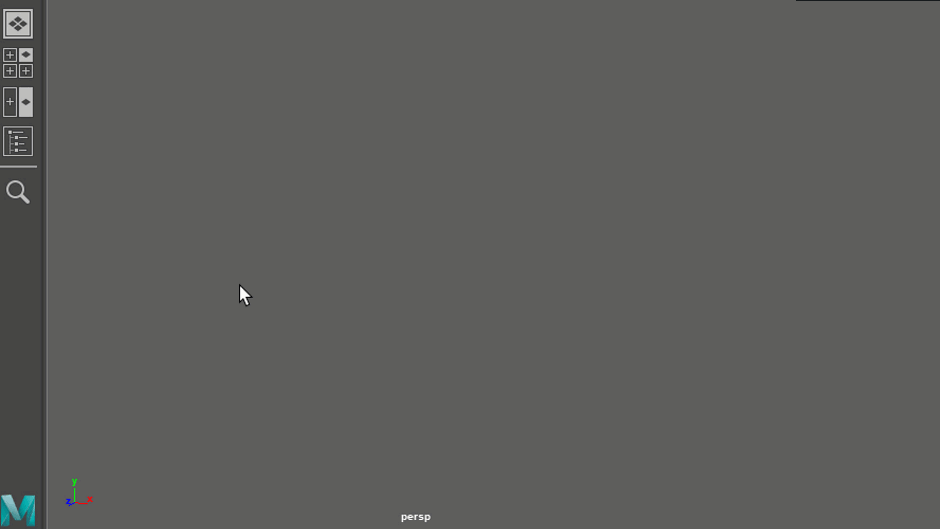
A new search feature (Ctrl + F) makes it easy to look for menus, tools, commands, and even scene objects simply by typing them into a text field. Even if you don't know the exact name of a tool you're looking for, you can try typing different synonyms here and Maya will return results related to your search.
Viewcube

The Viewcube has returned! Click on its highlighted regions to rotate the camera to pre-defined angles, or drag it to tumble the camera. You can also set up a default view that you can quickly return to at any time.
Mayabot rig

- HumanIK rig that makes Mayabot 100% compatible with Rokoko motion capture data.
- MASH networks for the eyes, meaning you can easily change the pixel resolution, layout, color pattern, size, shape, and even put text and images on its face!
- Shape deformers driving the MASH network, allowing for smooth transitions between pre-made expressions, or easy creation of your own expressions.
- Arnold shaders that react realistically to light with detailed scratches and other imperfections.
- Offset Parent Matrix driving things like eye placement and scaling. This also allows you to detach Mayabot's head and animate it independently!
- Asset file encapsulation that puts all the most useful controls on a single node, making animating Mayabot as easy as possible.
Don't forget to catch Mayabot's starring role in the interactive tutorials too!